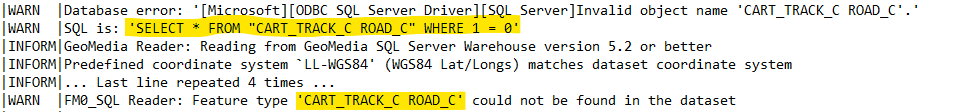I'm working in FME2023 build 23283 using an Intergraph SQL Warehouse reader. I have a rather lengthy process that deals with comparing a single 'target' feature class against multiple other 'candidate' feature classes (defined by published parameter via Features Types to Read on the reader. This process needs to be reiterated for several 'target' feature classes. So instead of trying to implement Group By throughout the workspace, I've decided to use a WorkspaceRunner to run the workspace separately for each 'target' feature class.
The issue I'm running into is passing the Features Types to Read parameter from the parent workspace to the child. I have simply copied all the published parameters from the child to the parent workspace. This is the command line being passed (non-pertinent info redacted):
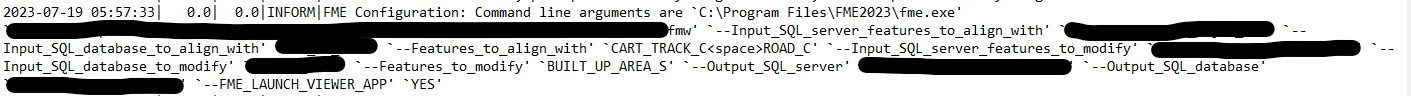 This is the warning/error I'm getting. It seems as though the WorkspaceRunner is not respecting the space-delimited format of the Features Types to Read parameter. How can I pass this parameter from the runner to the child? It should be noted that when I pass a single 'candidate' feature class, it works as expected.
This is the warning/error I'm getting. It seems as though the WorkspaceRunner is not respecting the space-delimited format of the Features Types to Read parameter. How can I pass this parameter from the runner to the child? It should be noted that when I pass a single 'candidate' feature class, it works as expected.