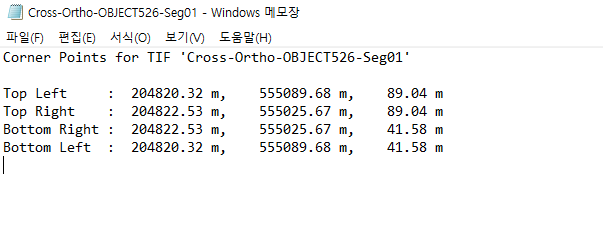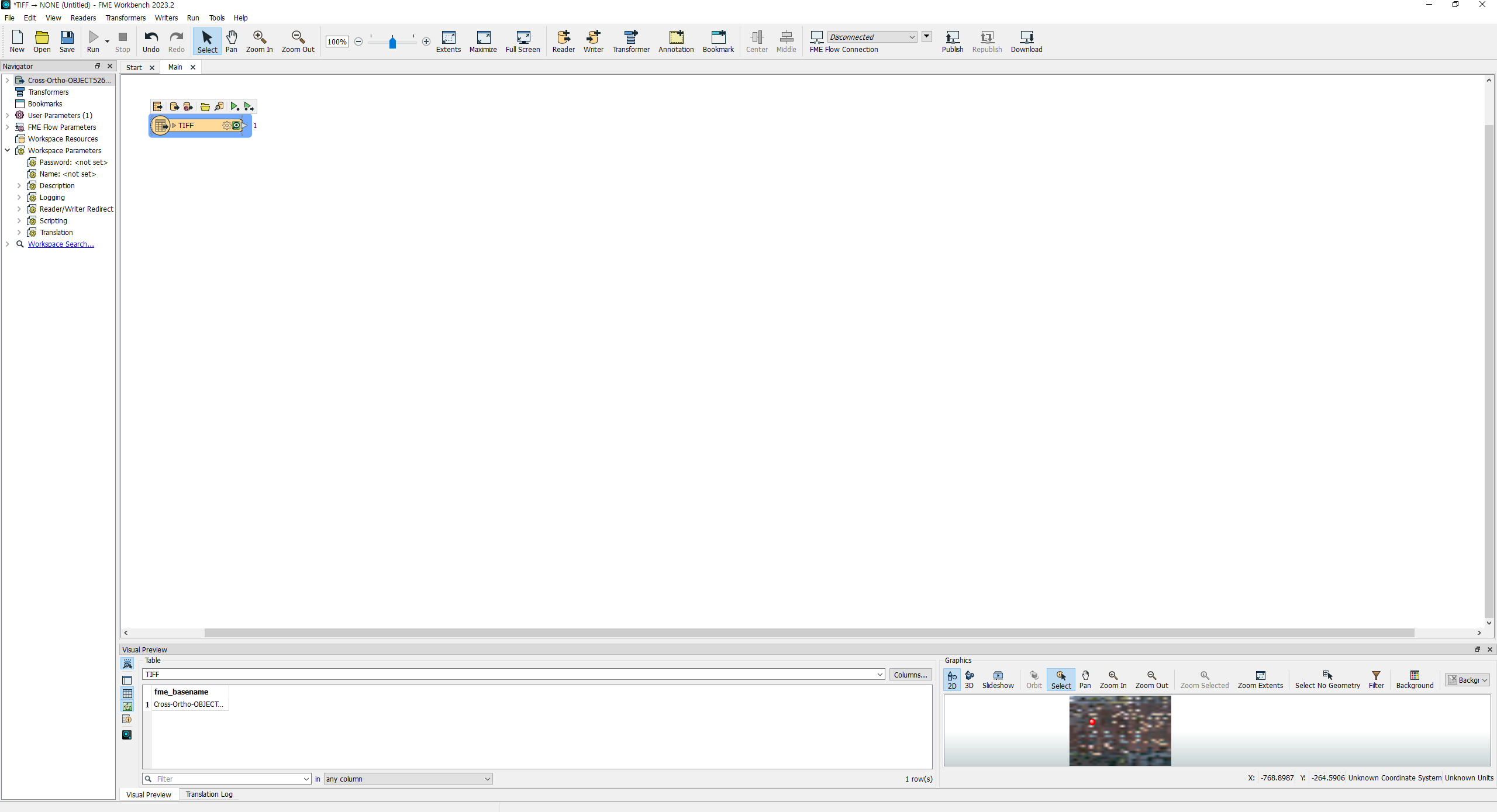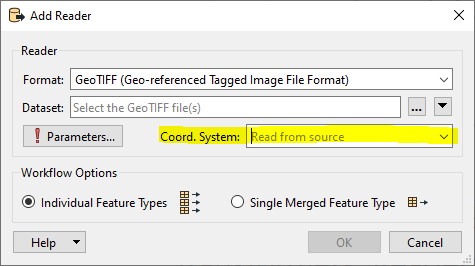Hello! I just got ortho images from Realworks, but I got images without coordinate system and some information in txt format. Is there any way to put this txt file as a coordinate system in FME?
At last, I would like to get EPSG : 3857 geo referenced ortho images.