I am working on an Excel spreadsheet that contains employee information from various markets. My aim is to extract this data and import it into the ArcGIS portal. However, the only transformer I know of that can accomplish this task is the ArcGIS Online Connector. The problem I am facing is that it requires a file to be uploaded, which is not very useful in my workspace. I do not want to save my output file; instead, I want to write it directly to the portal. I would greatly appreciate any feedback. Thank you!
Solved
Is there any other way to write data into the ArcGIS portal besides the ArcGIS Online Connector?
Best answer by rickklopping
@fme_can_do_it, I understand you want to read data and then write it to ArcGIS Online. If you choose not to upload a file, you can opt to use the default 'FeatureWriter'. Below you'll find an example.
I have created a spreadsheet in Excel for you.
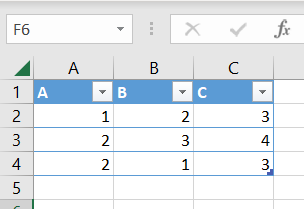
I read the data using a FeatureReader, perform a dummy transformation, and then write everything using the FeatureWriter.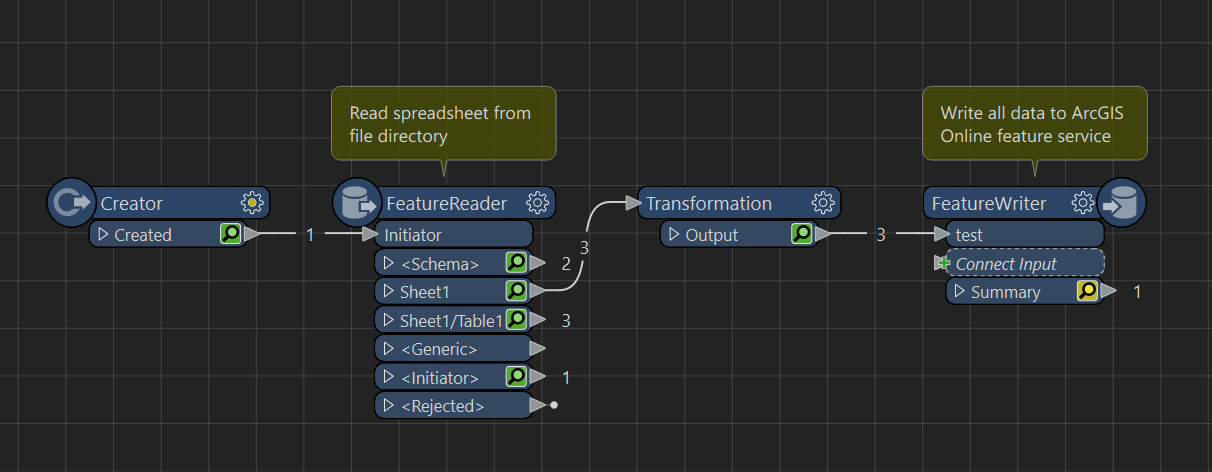 In the settings of the FeatureWriter, I select 'Esri ArcGIS Online (AGOL) Feature Service' as the format.
In the settings of the FeatureWriter, I select 'Esri ArcGIS Online (AGOL) Feature Service' as the format.
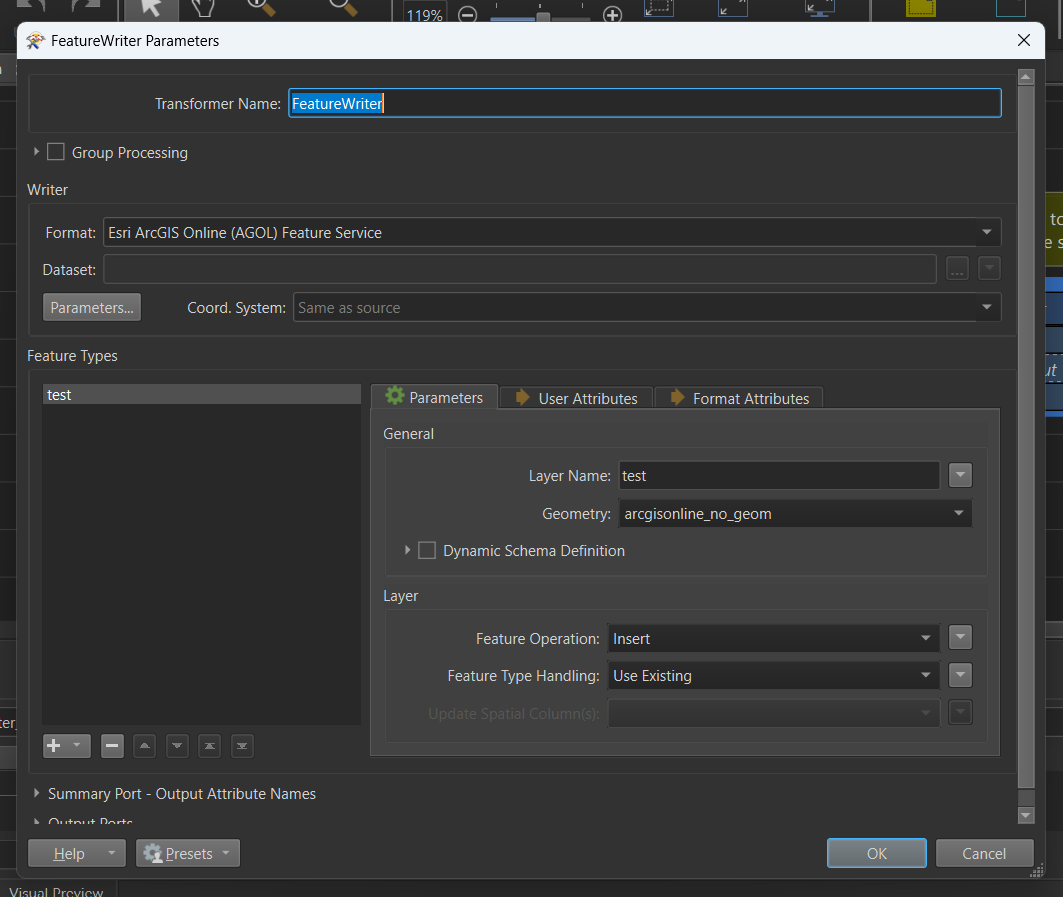
After running my workspace, I can see the data in ArcGIS Online.
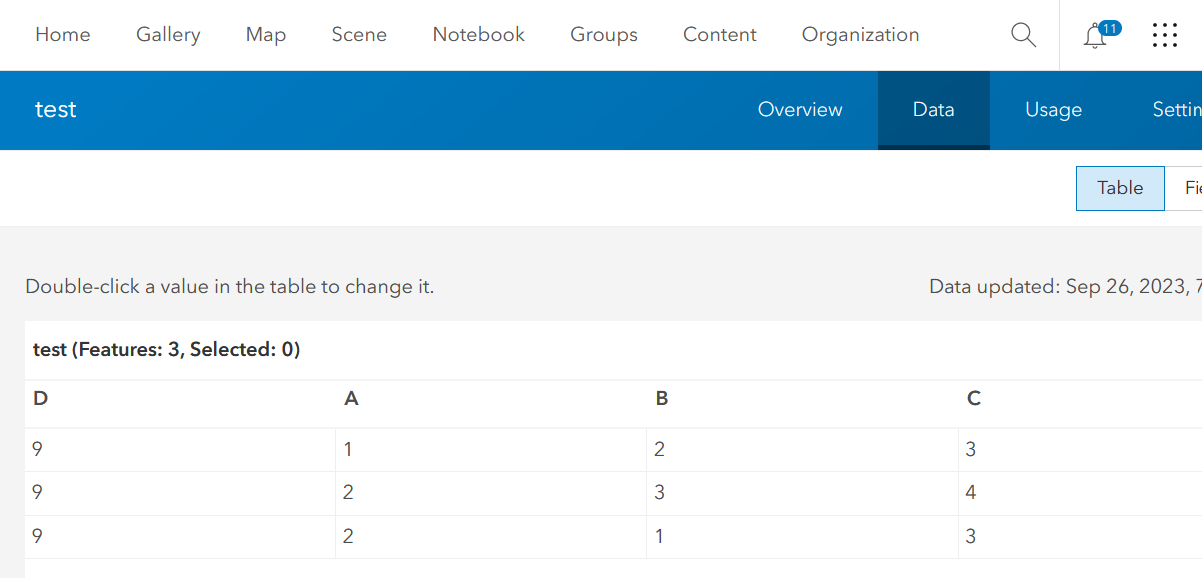
This means I was able to read, transform, and publish the data from the Excel file without having to write it temporarily in between. Does this answer your question?
This post is closed to further activity.
It may be an old question, an answered question, an implemented idea, or a notification-only post.
Please check post dates before relying on any information in a question or answer.
For follow-up or related questions, please post a new question or idea.
If there is a genuine update to be made, please contact us and request that the post is reopened.
It may be an old question, an answered question, an implemented idea, or a notification-only post.
Please check post dates before relying on any information in a question or answer.
For follow-up or related questions, please post a new question or idea.
If there is a genuine update to be made, please contact us and request that the post is reopened.






