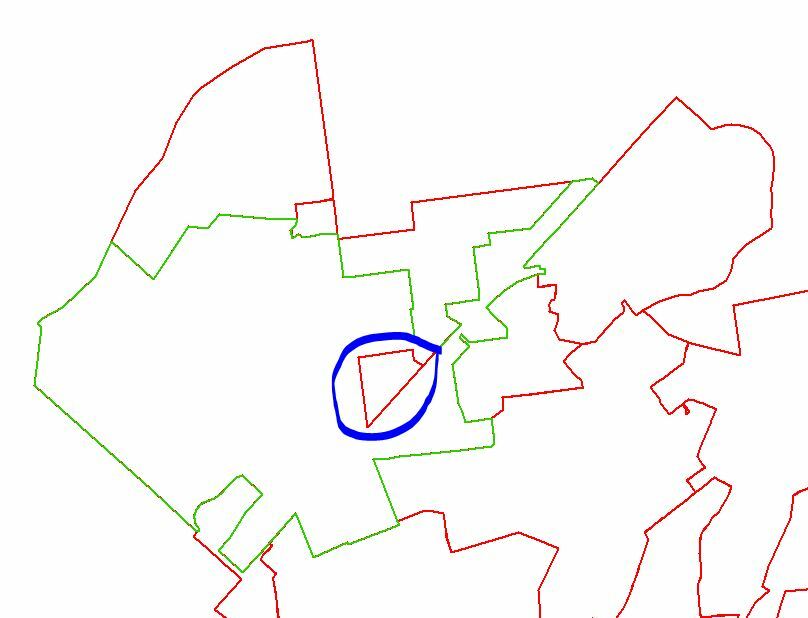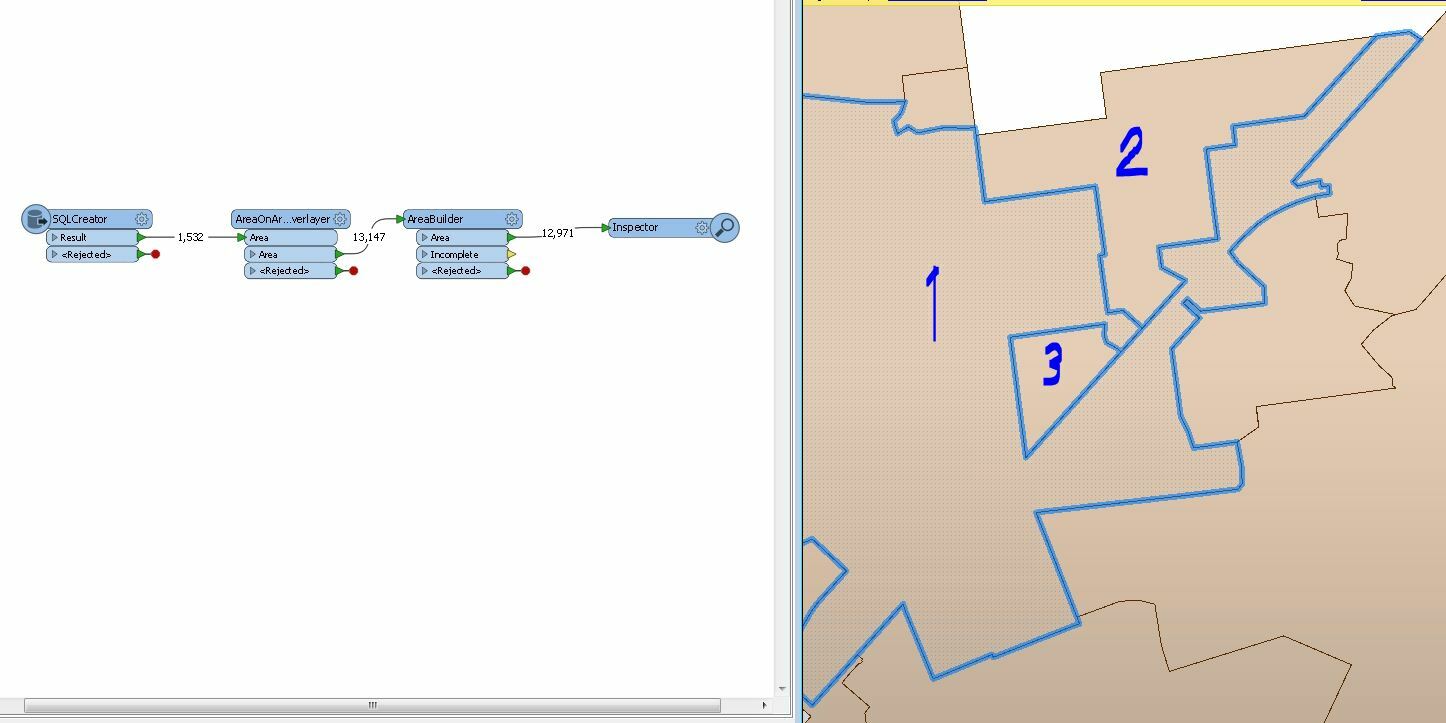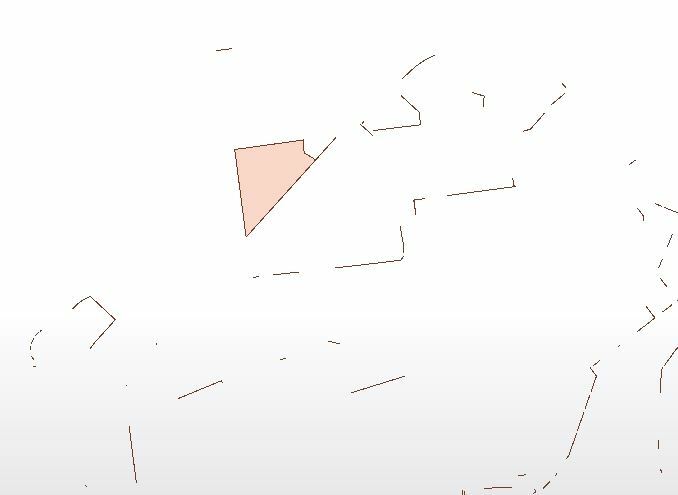Hi,
I would like to identify overlaps but only from a single source of data. That data has 1500+ records of unique Region Name. However, I found an instance where a part of a region is overlapping another adjacent region. I would like to identify how many instances I have in my database identifying at least 1 region name and creating an area of the overlapped.
as shown below, green area has a portion of the adjacent boundary.
any help is appreciated.
thanks
Lex