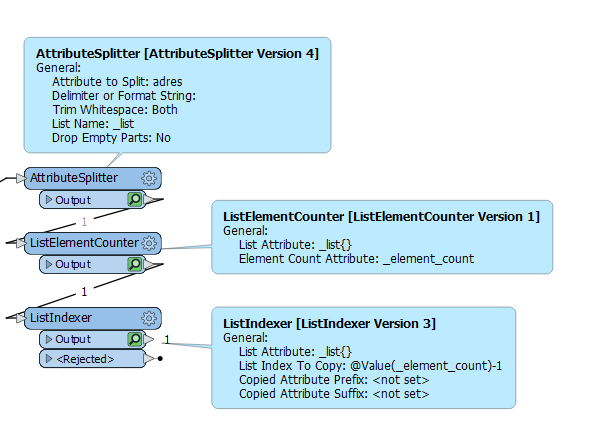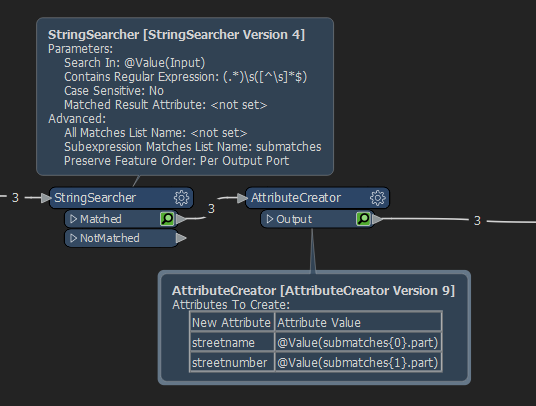Dear users,
I have a string attribute stored in a field for >150k point features including addresses, numbers, and sometimes additives.
Three examples of addresses:
Maria van Reedestraat 9-BS
Eduard Künnekehof 1
Bucheliusstraat 11-BS
What I would like to have, is a new attribute indicating only the street name (= everything before the last space) and a new attribute only having the street number plus additive, which matches everything after the last space.
I have found some tips regarding regular expressions, but I haven't found a way out yet.
Any help would be appreciated!
Thanks in advance,
Martin