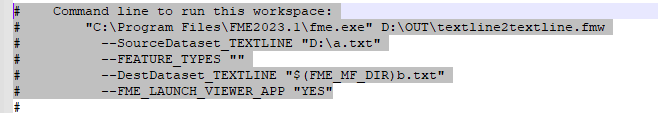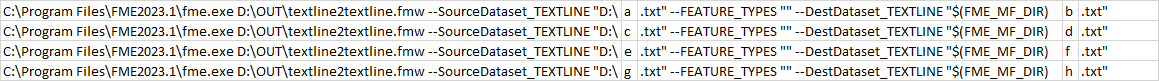I'm converting an obj file to local coordinates, glb.
Running one obj file in FME will take you to the desired local coordinates.
But when I run thousands of obj files in FME, they don't move to local coordinates (0,0,0).
I want to move thousands of obj files all to (0,0,0) at once.
For reference, I activated move to local coordinate.