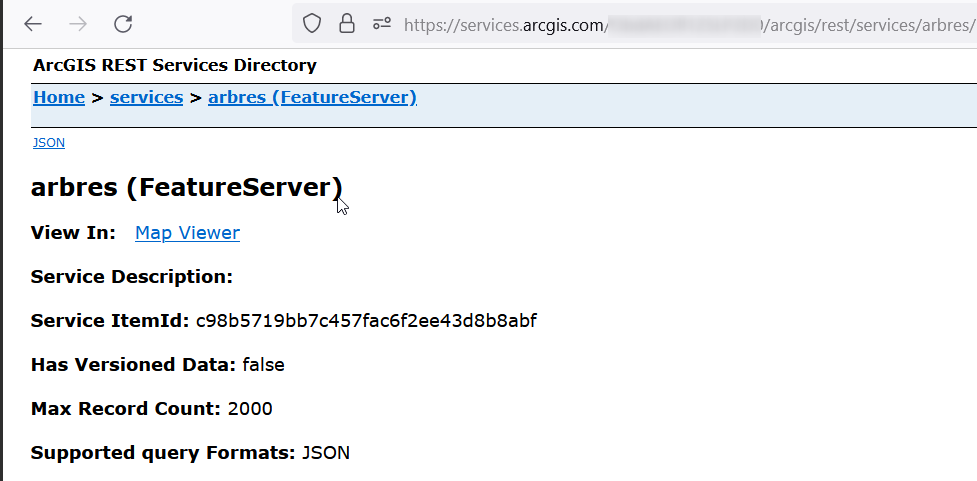I've noticed the Features can be read irrespective of if the random string at the end is present or not. They seem to change each day or time I re-add the reader, which doesn't make much sense. The AGO Feature Layers are named fine, permissions are correct, so there's no reason for it to add random characters.
I didn't know if there was anything in FME that might resolve the issue as I cannot run the job unattended. It refuses to read the Feature Layer, though using the GUI I can read the Feature Layer and Attributes just fine.