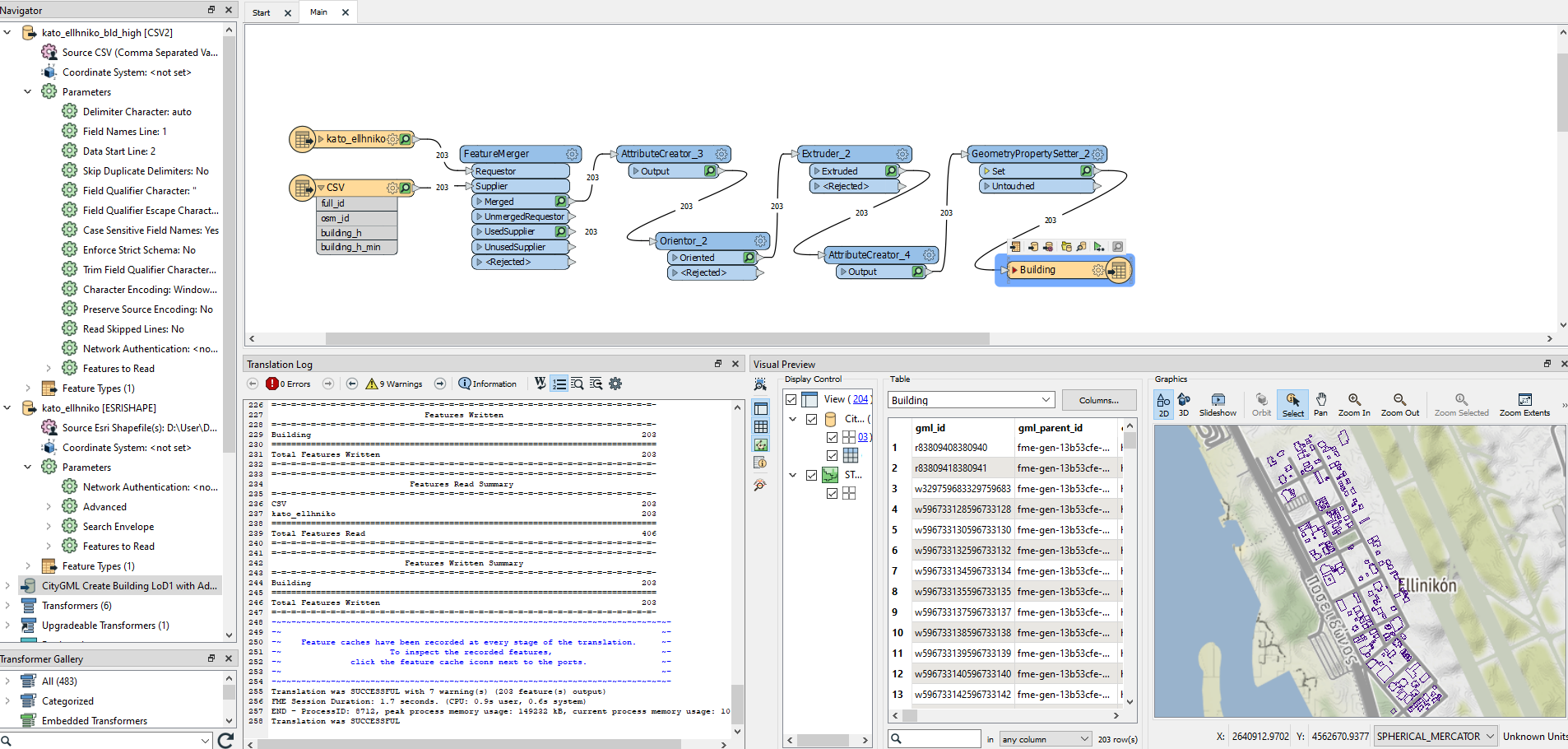Question
I'm trying to create 3D Buildings (Lod1) from shapefile, I extrude the buildings but I can't see the 3D models in FME (and inspector). While in FZK everything is OK, what am I doing wrong? PS. I use shape file from OSM
I'm trying to create 3D Buildings (Lod1) from shapefile, I extrude the buildings but I can't see the 3D models in FME (and inspector). While in FZK everything is OK, what am I doing wrong?
PS. I use shape file from OSM