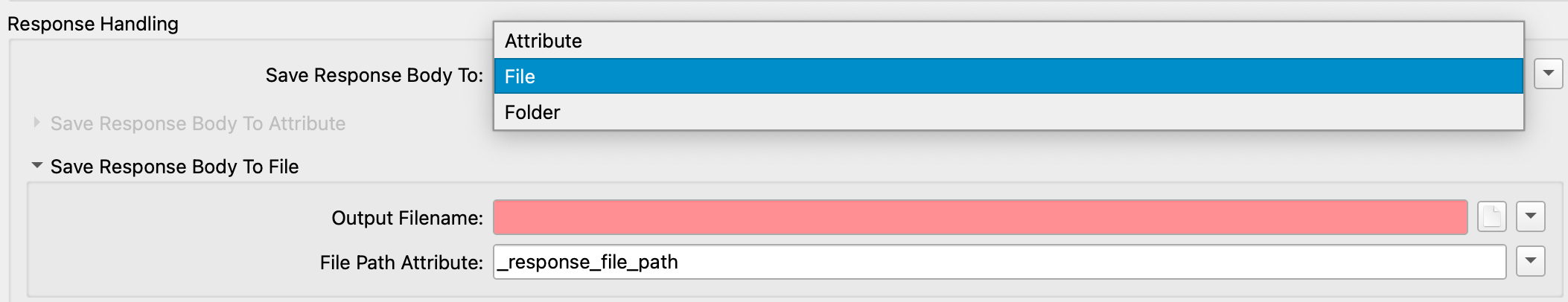Hi All,
I've replicated a print call to a public mapping application using HTTPCaller. I've done this to try to capture some metrics on intermittent print errors we are seeing.
However, complicating this, the response body results URL (from which the pdf would be retrievable) is formatted slightly differently between the HTTPCaller and the browser Dev Tools response.
For example:
In the browser I see: "url": "https://utility.arcgisonline.com/arcgis/rest/directories/arcgisoutput/Utilities/PrintingTools_GPServer/x_____xW6zDASkYrE9-8aNcJmscBA..x_____x_ags_e458af6a-0932-11f0-acf5-0e5ef779a06f.pdf"
However in the HTTPCaller response I get: "url": "https://utility.arcgisonline.com/arcgis/rest/directories/arcgisoutput/Utilities/PrintingTools_GPServer/_ags_10f9db8b-0934-11f0-84d5-0afff93c372b.pdf"
What would be the explanation for this difference?
Thank you!