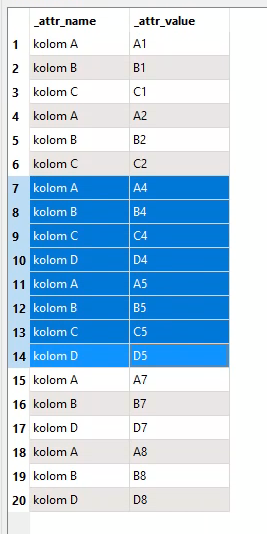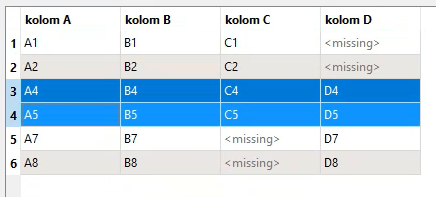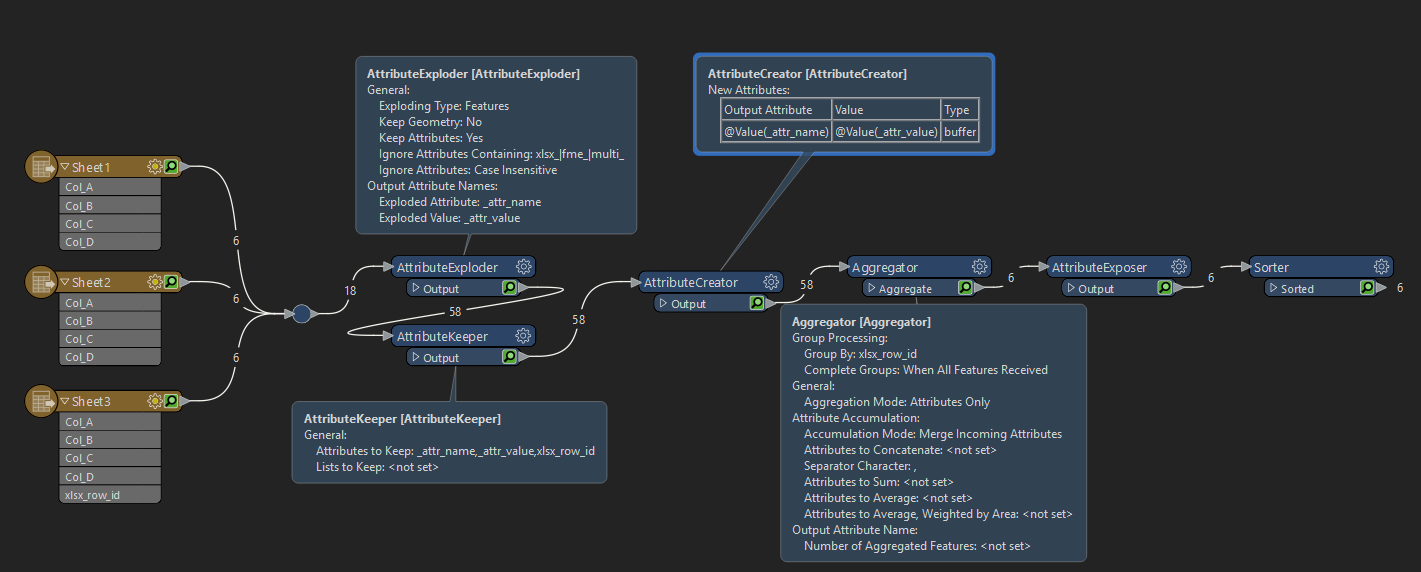Hello everyone,
My colleague is trying to read a zip file in FME Form that contains 3 .xlsx files. My colleague read in this these three files and exploded the data, so it looks like image 1 and we were wondering how we would be able to transpose it to image 2. A criteria is that A1, B1,C1 should be in the same row as shown as in image2. I was thinking of using the xlsx_row_id variable and maybe the name of excel file as attributes for sorting that out later. However, to go from image 1 to image 2 beforehand is unfortunately still a bit of a mystery to us. I looked up into the attributetransposer, but that didn't yield the result I wanted.