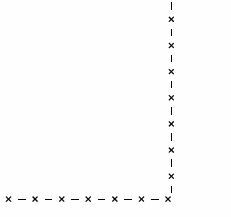I need to convert dwg to pdf and one of the line styles is "- x - x - x - x". I can create different dash line but not sure I can add x in between dashes. I hear there are possibilities of either converting it to raster when writing or keep the vector form. I would love to get some idea on how to do both. Thank you!
This post is closed to further activity.
It may be an old question, an answered question, an implemented idea, or a notification-only post.
Please check post dates before relying on any information in a question or answer.
For follow-up or related questions, please post a new question or idea.
If there is a genuine update to be made, please contact us and request that the post is reopened.
It may be an old question, an answered question, an implemented idea, or a notification-only post.
Please check post dates before relying on any information in a question or answer.
For follow-up or related questions, please post a new question or idea.
If there is a genuine update to be made, please contact us and request that the post is reopened.