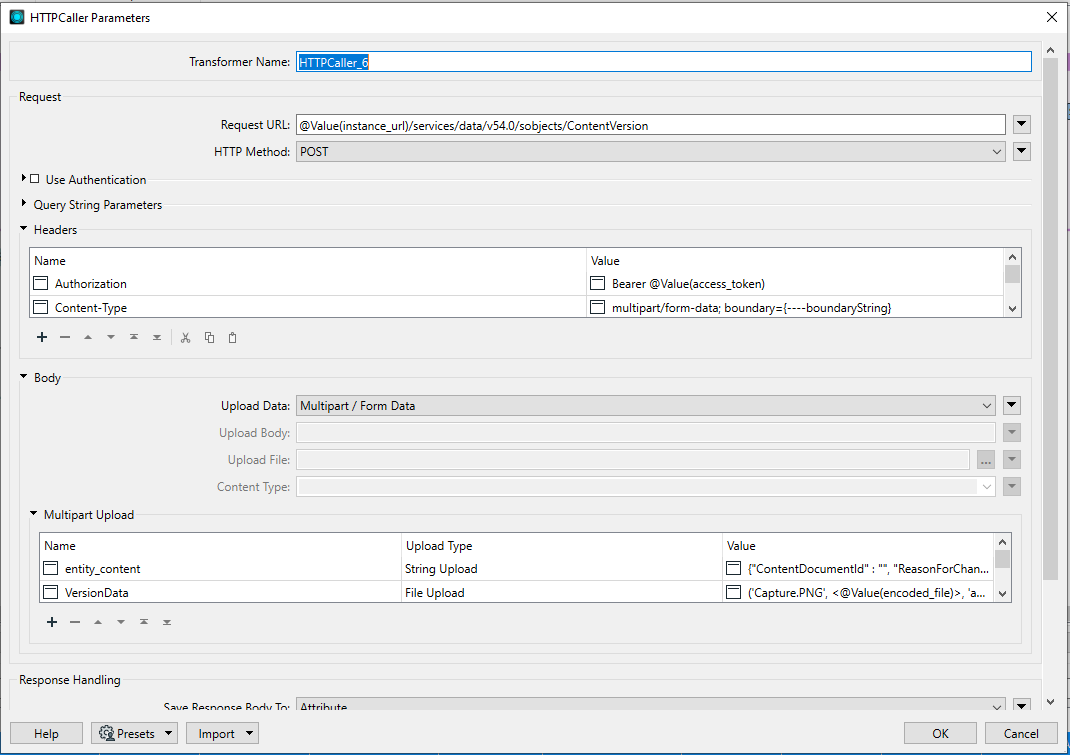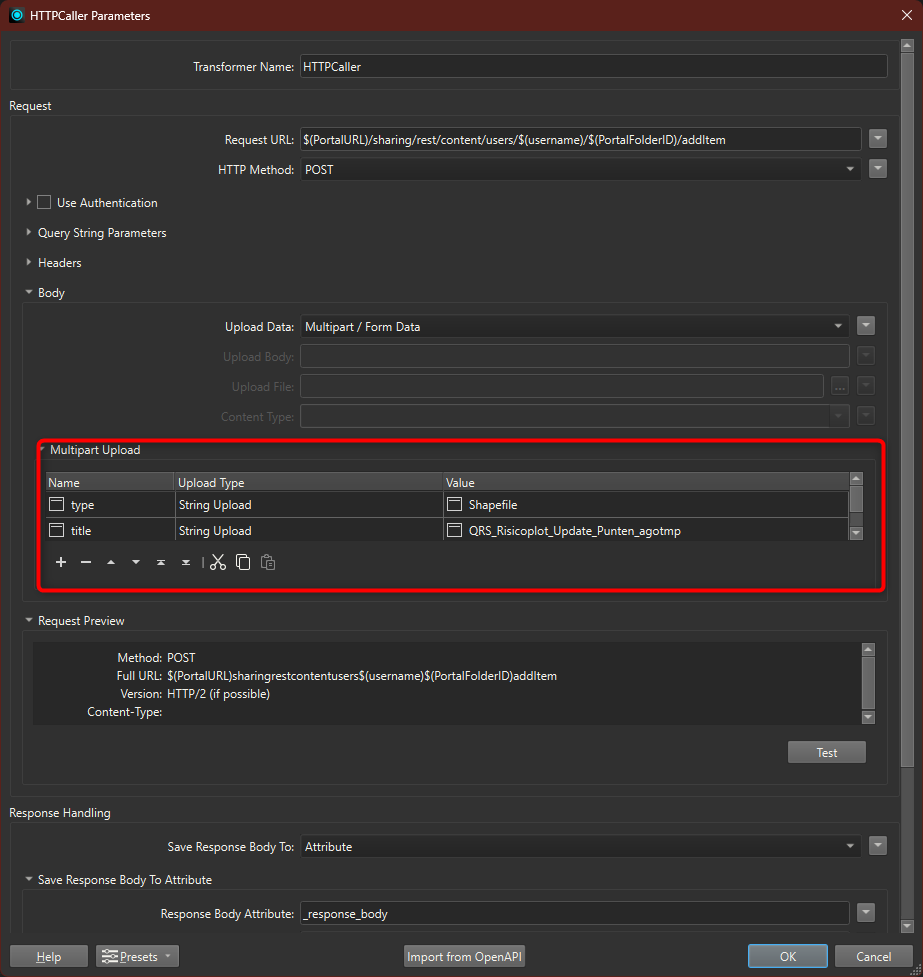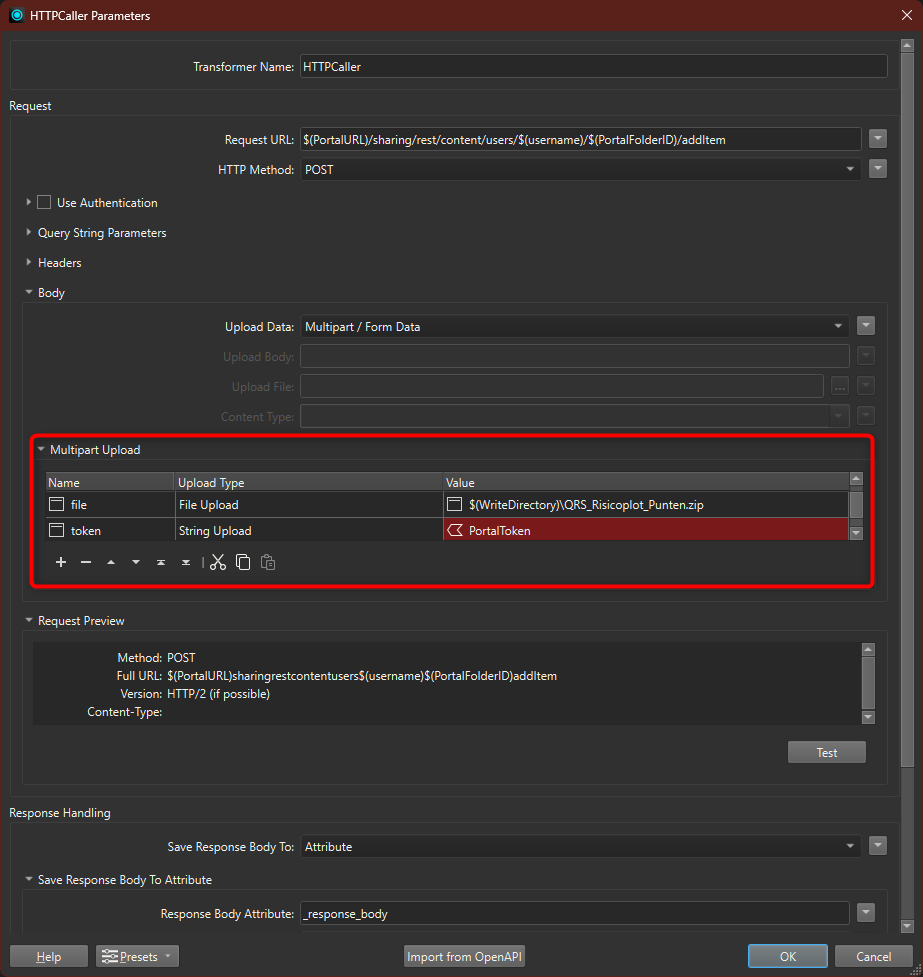Hi!
I have been using the HTTPCaller Specify Upload Body to upload files to Saleforce. It has been working smoothly with only one problem, which is the size limit that can be uploaded via this method. Saleforce advises that I need to use Mutipart method instead.
If I’m using Python, below is the data that I will be sending with Multipart method (basically I just wanted to upload this file called test.PNG):
[('entity_content', b'\n------boundaryString\nContent-Disposition: form-data; name="entity_content";\nContent-Type: application/json\n\n{\n "ContentDocumentId" : "",\n "ReasonForChange" : "test upload",\n "PathOnClient" : "test.PNG"\n}\n\n------boundaryString\nContent-Type: application/octet-stream\nContent-Disposition: form-data; name="VersionData"; filename="test.PNG"\n\n'), ('VersionData', ('test.PNG', <_io.BufferedReader name='<file_path>test.PNG'>, 'application/octet-stream')), ('', b'\n------boundaryString--\n')]
However I’m not sure how to populate those data into the FME HTTP Caller: