Hi! I got several lines made of polygons with the CenterLineReplacer (medial axis), but i only want to keep the longest line with only two ends of each line. Is there a way for that?
In the picture below you can first see the line with several ends, in the second picture you see the line as it should look.
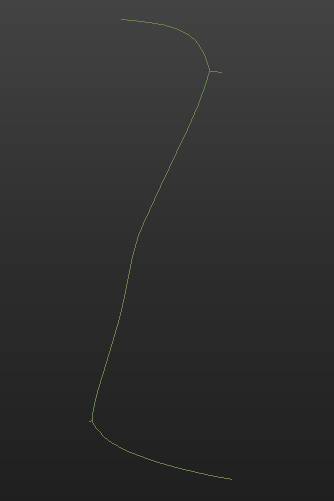
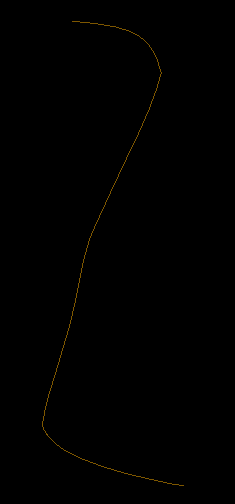
Thank you in advance!




