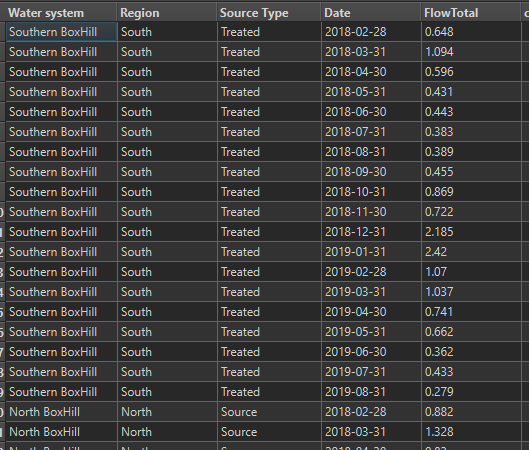I currently have a dataset, see top half of picture below, that I wish to transform/transpose into the format that can be seen in the bottom half of the image. The blue/green/peach coloured fields are date/measurement.
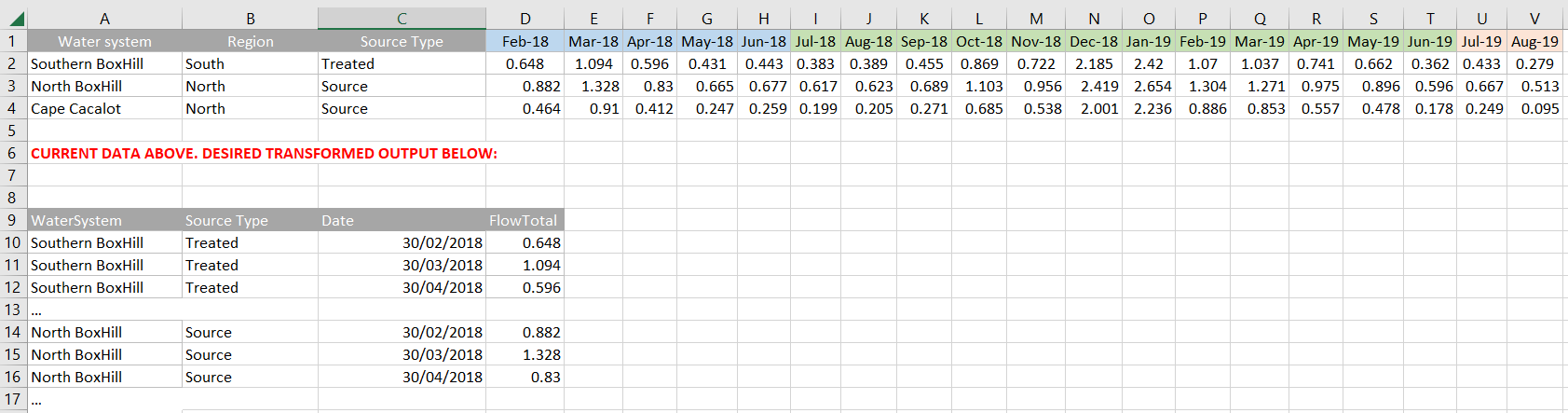
I am totally unsure of where to begin with this, the current transposer tools seem to only be able to do simple transposing without adding the additional rows of location/sourcetype/date/measurement I need. As can be seen I want to make a individual row for each date/measurement combination.
I have also attached sample data in xlsx and csv.
Any help would be appreciated!









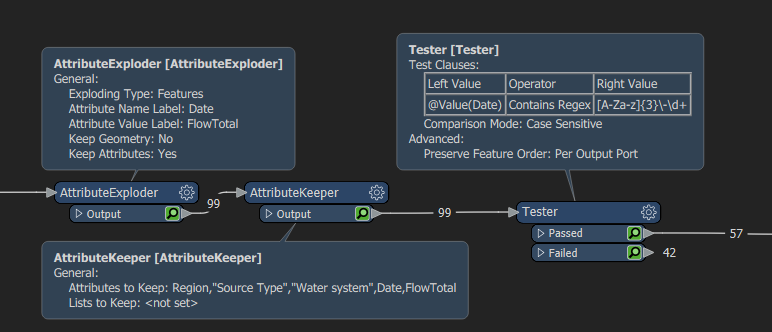 You then probably need to do some date formatting to get the date in your preferred format
You then probably need to do some date formatting to get the date in your preferred format