Hi there,
I'm running into an issue where an attribute that was initially numeric ('counts') is being converted to a character type after I sum 'counts' for each 'tree_type' per 'area_unit' using AttributePivoter (example left to right in image below).
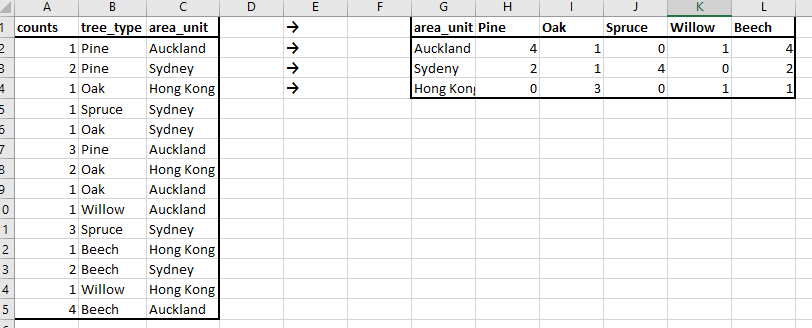 Note: These attributes/data are just an example.
Note: These attributes/data are just an example.
This is a problem as I'm trying to write the results as a shapefile, which won't work properly for analysis in ArcGIS Pro as it recognises these fields as text rather than integer.
Here are more details about my process for summing counts of tree types by area unit.
Input = CSV and 'counts' is read in as UInt32.
1.) I used an AttributeExploder with exploding type set to List, Keep Attributes = Yes, and Keep Geometry = No (Geometry is added later).
2.) AttributePivoter, Group Rows By: = 'area_unit', Group Columns By: = 'tree_type', Attributes To Analyze: = 'counts', Pivot Summary Statistic Types: = Sum, Row Group Summary Line Descriptor: = Total, Include Grand Total Columns: = Yes,
3.) AttributeExposer where attributes to expose is each tree type.
Not too sure why the new attributes created based off the counts are coming out as varchar when the 'counts' column goes into the transformer as numeric. Is there anything I'm doing wrong which is causing this? Or, is there a way to convert these attributes back into a numeric type in the workbench?
Thanks.







