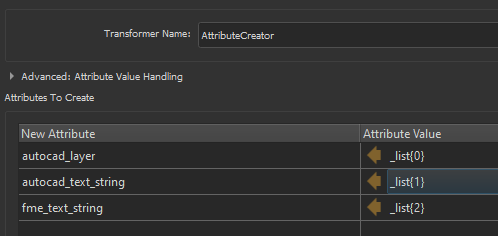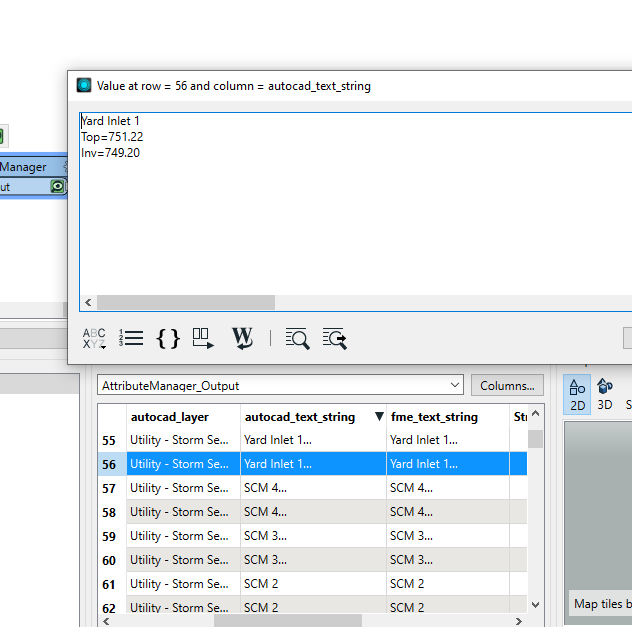 Hi,
Hi,
New to FME here. I have been tasked with creating a workbench to convert DWG to GIS (storm water asbuilts). Below is the autocad text string field which contains three rows. first structure name, Top elevation and on invert elevation.
I would like to know a way to separate this into three fields. I have created the fields with Attribute manager but have no idea how to parse this out.
I was thinking it could be based on line row number? Since Multiple types of structures and line is always structure name, line 2 is always top, and line three is always Invert elevation.
Thanks!







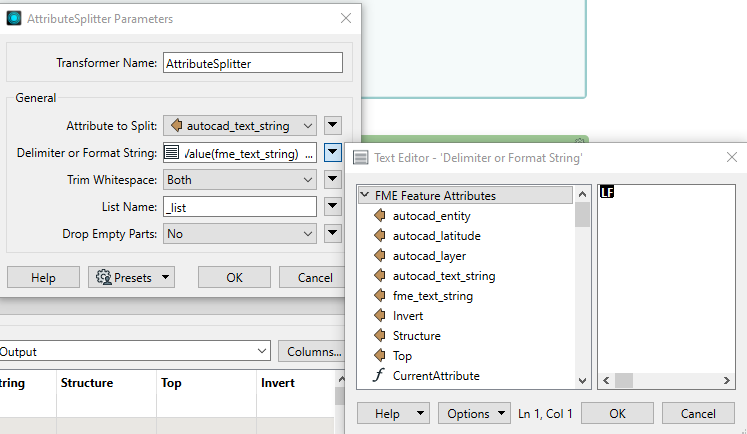 Is this what you mean? I have tried this and the splitter seems to not separate the field.
Is this what you mean? I have tried this and the splitter seems to not separate the field.