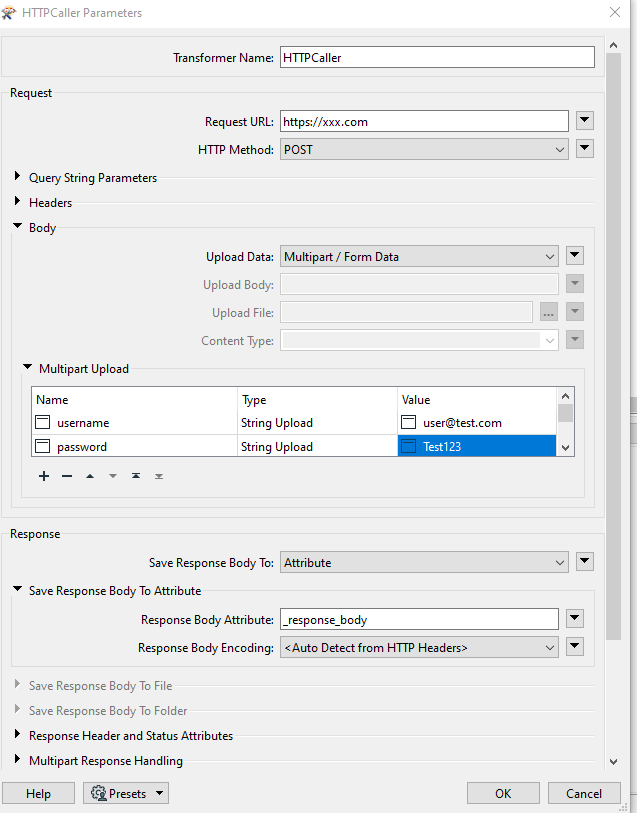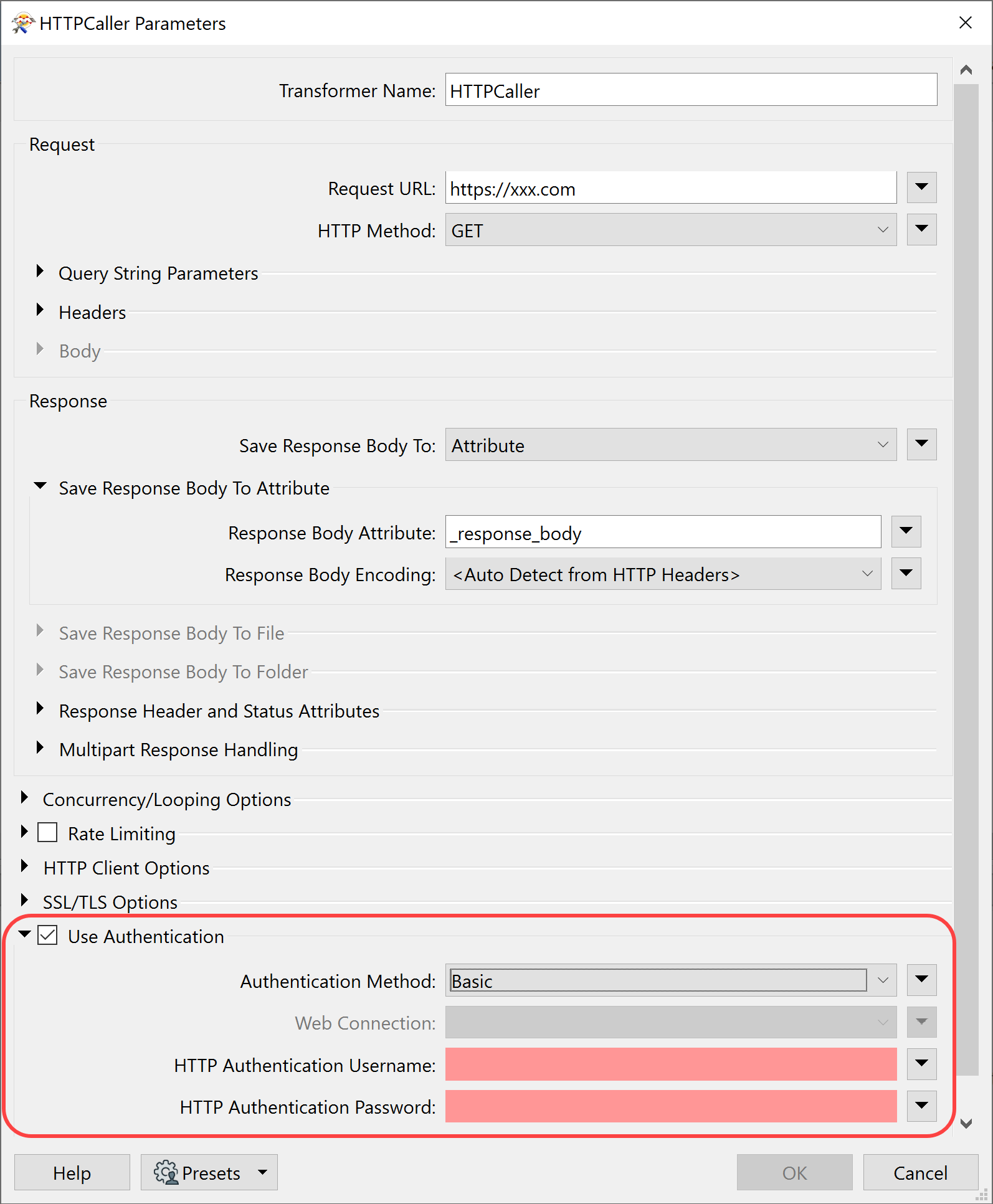Hi,
In Postman:
I have setup a POST request to https://xxx.com/login
In Body as form-data or x-www-form-urlencoded
username:user@test.com
password:Test123
And I get my response back OK
In my httpcaller I am setup like this :
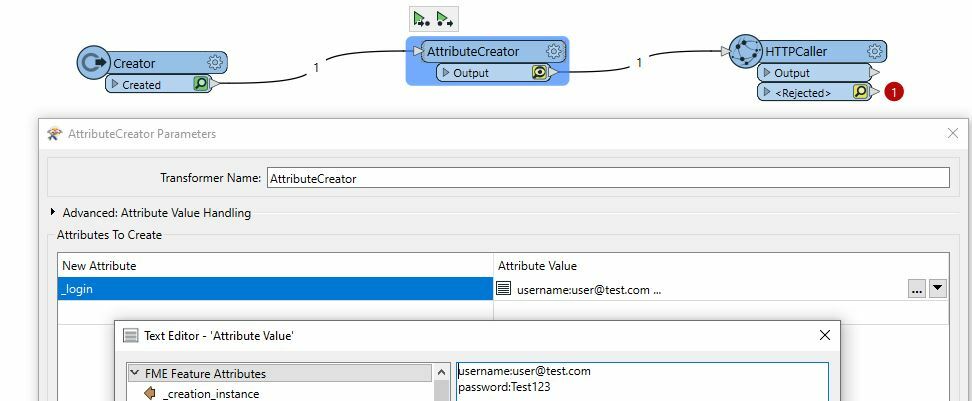
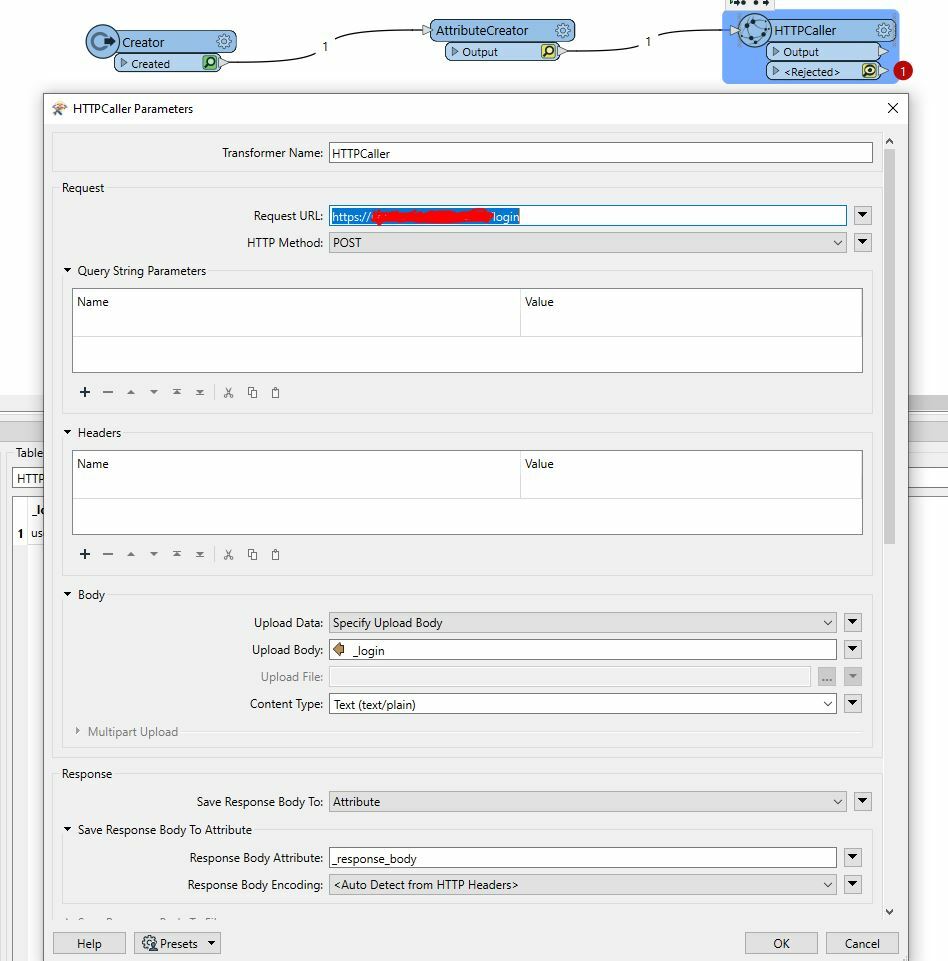 But now I got a server error, just like my request is malformatted, as you see I even tried to put the form data into a specific attribute instead of passing directly inside the httpcaller. I got a feeling that fme httpcaller is having a problem with the "@" in the username, because in cURL I would put username in double quote to make it work just like :
But now I got a server error, just like my request is malformatted, as you see I even tried to put the form data into a specific attribute instead of passing directly inside the httpcaller. I got a feeling that fme httpcaller is having a problem with the "@" in the username, because in cURL I would put username in double quote to make it work just like :
curl -X POST -F "username=user@test.com" -F "password=Test123" "https://xxx.com/login"
What am I doing wrong there?




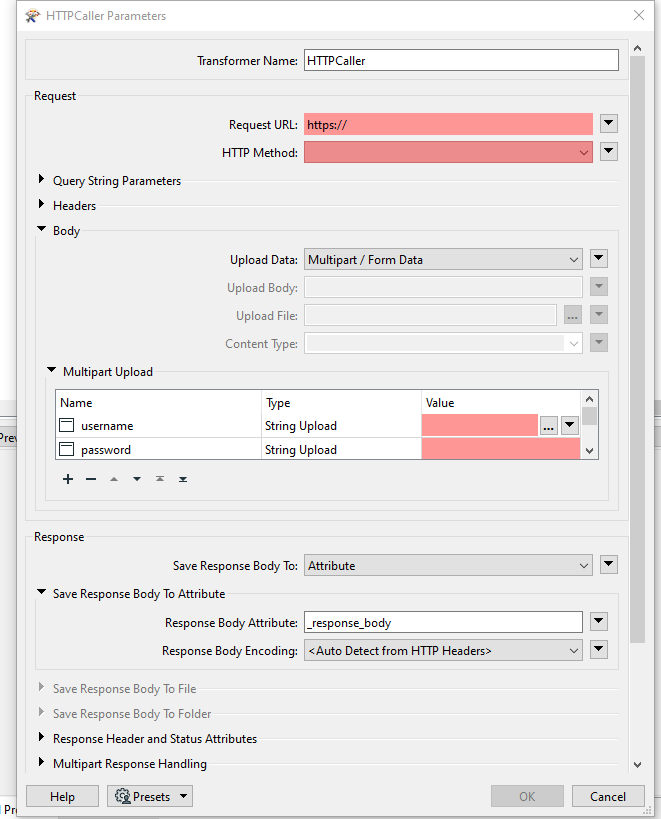 See how you get on.
See how you get on.