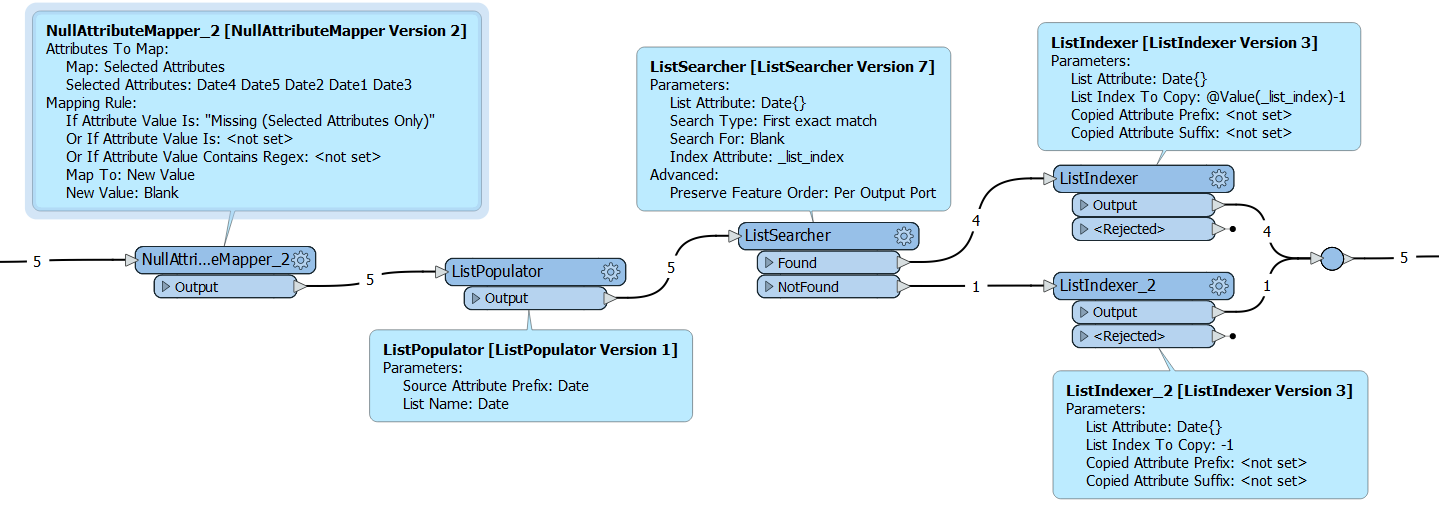Hi All,
I have date values in five columns, however, not all rows have date values in all five columns. For example, row 1 has values for columns 1, 2 and 3; row 2 has values for columns 1, 2, 3 and 4; row 3 has values for columns 1, 2, 3, 4 and 5; row 4 has value for column 1 only; and row 5 has values for columns 1 and 2. The rest of the columns not mentioned in each row have <missing> values.
I want to create a new column called DATE and populate it with the last date before a column value of <missing>. For example, row 1 will have the date value from column 3; row 2 from column 4; row 3 from column 5; row 4 from column 1; and row 5 from column 2. Thanks for your help in advance.
RowDate1Date2Date3
Date4Date5
DATE114/01/201815/10/201916/01/2020<missing><missing>
16/01/2020219/01/201513/01/201711/01/201801/01/2020<missing>
01/01/2020
318/01/201415/10/201511/01/201601/01/201910/01/202010/01/2020
417/01/2020<missing>
<missing>
<missing>
<missing>
17/01/2020
516/01/201901/01/2020<missing>
<missing>
<missing>
01/01/2020







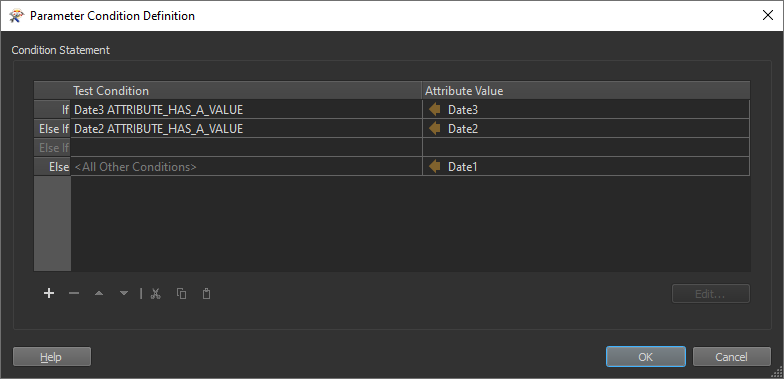 I've put together a quick sample template file to show this based on a smaller sample dataset with 3 columns. Hope that helps!
I've put together a quick sample template file to show this based on a smaller sample dataset with 3 columns. Hope that helps!