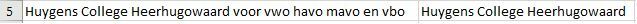Hi FME ninjas,
I'm working on a data source that contains school names.
The names in the source are too long and need to be shortened.
Left is what I have, right is what I want:
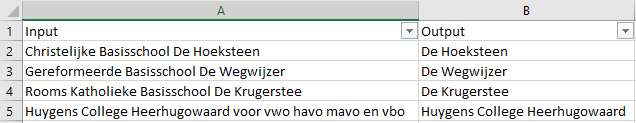
I know the StringReplacer can be used to correct single strings - but I fear I will need to create at least 40 of these to correct all possible strings.
Is there a transformer that can replace multiple strings? Or can this be done by Regexing some transformer? If so, how?
Thanks,
Ed