Hi, I need to validate if the TFW file content corresponds to the associated TIF file.
Therefore, I'm reading the TIF properties (with RasterPropertyExtractor) and I'm reconstructing the 6 TFW-paramaters, to compare them with the content of the TFW file.
But... the problem is that the Reader reads the TIF file with the parameters coming form the TFW file. Hence, if the TFW is wrong, then the TIF properties extracted with RasterPropertyExtractor are also wrong.
Is there a way to force FME to ignore the TFW file when reading a TIF ?
Thank you for your help.




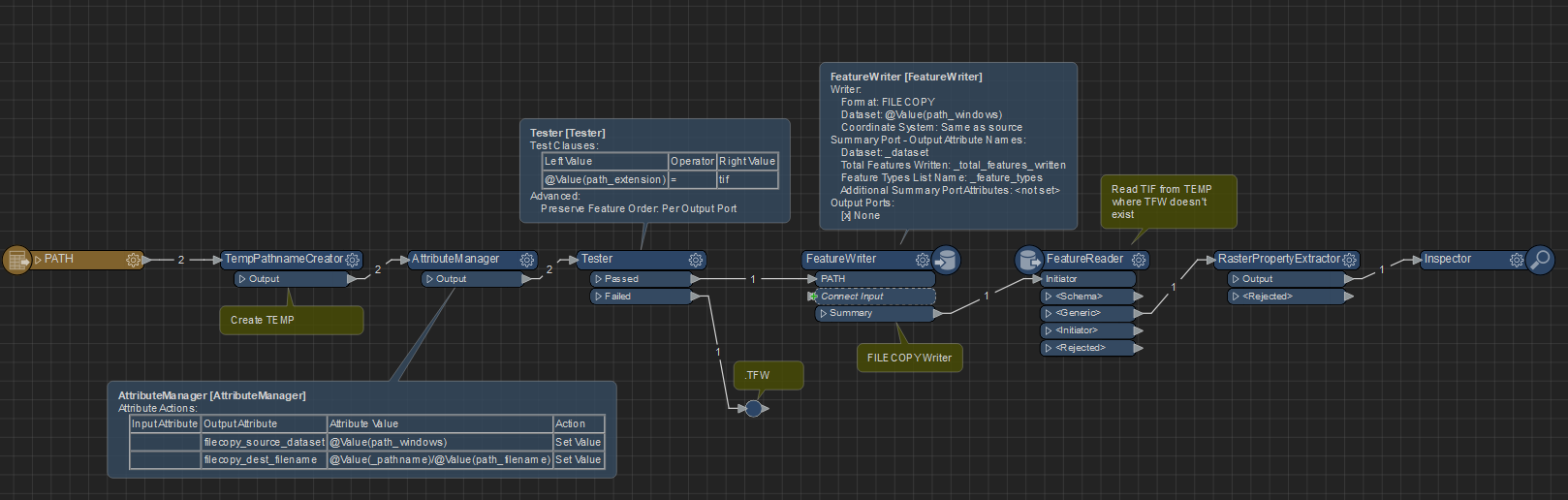 Start from a PATH Reader, send to TempPathnameCreator to create TEMP (FME clears it when it's done) then to AttributeManager where you create filecopy_source_dataset with value path_windows and filecopy_dest_filename with value @Value(_pathname)/@Value(path_filename) - needed in FileCopy Writer inserted as FeatureWriter.
Start from a PATH Reader, send to TempPathnameCreator to create TEMP (FME clears it when it's done) then to AttributeManager where you create filecopy_source_dataset with value path_windows and filecopy_dest_filename with value @Value(_pathname)/@Value(path_filename) - needed in FileCopy Writer inserted as FeatureWriter.