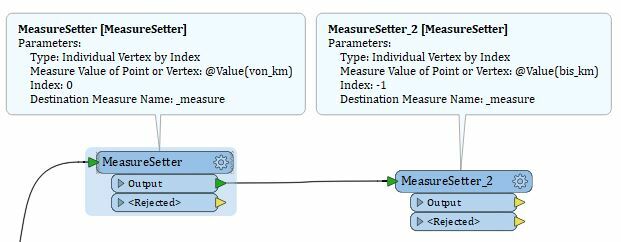Hi,
I try to repeat this sample of LRS-Tasks on my data:
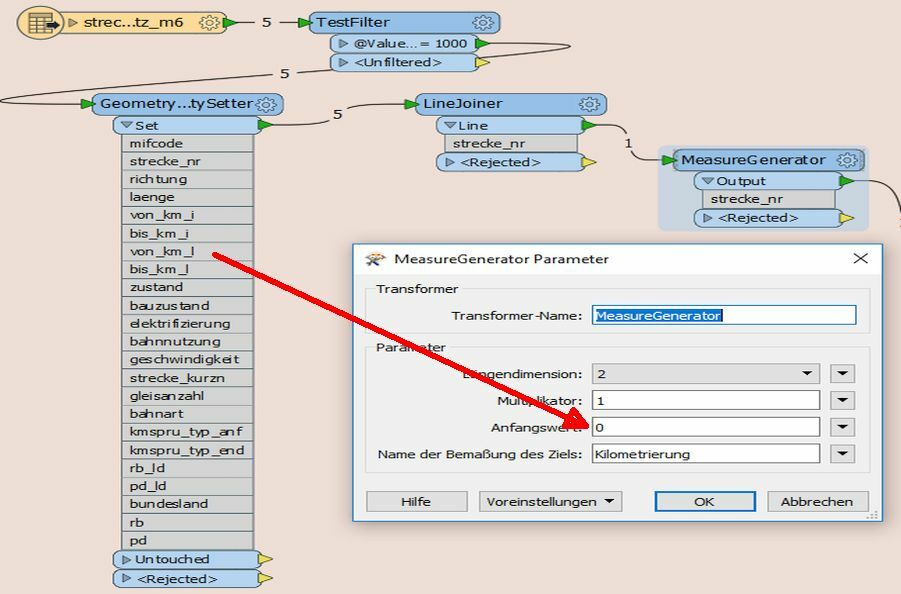
Probably a beginner-question:
How can I set/transfer the attribute 'von_km_l' as startvalue in my MeasureGenerator? After the
five line segments are joined in one NLE(network linear element), I got the attribute on the treats:
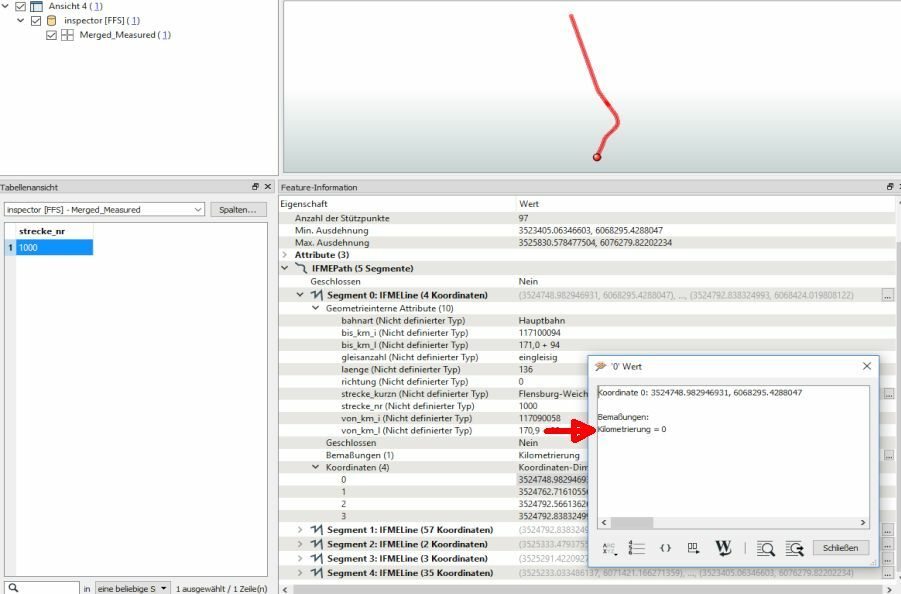
As you see, the needed value is avaliable within the trait-attribute. But how to set it
as startvalue in the MeasureGenerator?
Thanks and best regards from Berlin,
Christoph