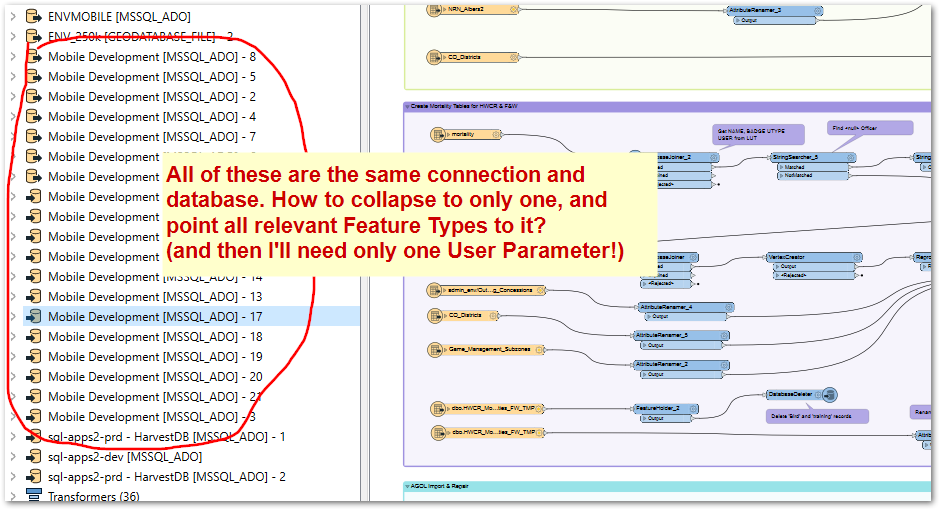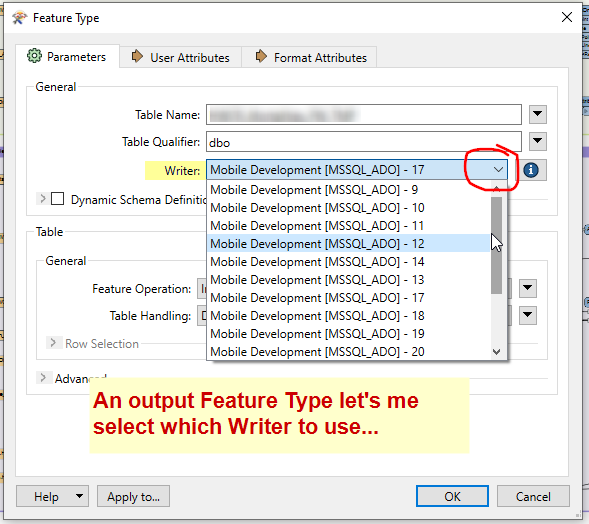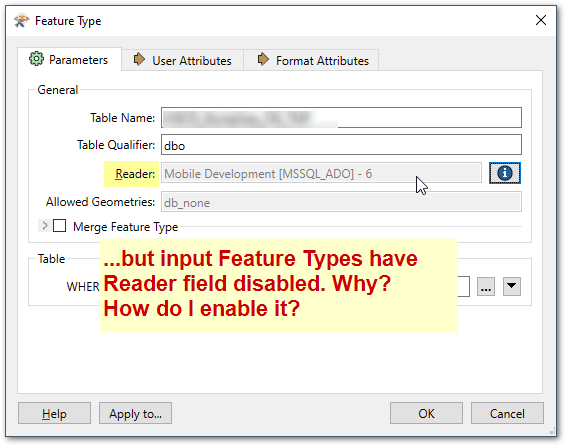I have a workspace with dozens of Readers & Writers that all point to the same database, all using the same connection. How to point all the relevant Feature Types to a single Reader/Writer definition, and then delete all the duplicates?
(and then I'll need only one User Parameter!)
An output Feature Type let's me select which Writer to use, but input Feature Types have Reader field disabled. Why? How do I enable the UI control?