Currently I'm running 2 datasets into a spatial Filter between 2 datasets to locate spatial differences, and then I have a few testers setup to filter the data to just what I'd like to see.
For the spatial Filter I clicked merge attributes and added a prefix to differentiate between the two data sets and this works as intended for data that is outputted into the Pass portion but does not locate the prefix fields if I hook up the testers to the failed results.
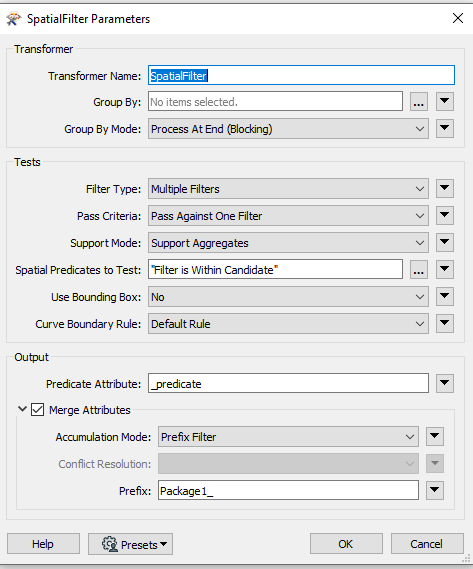
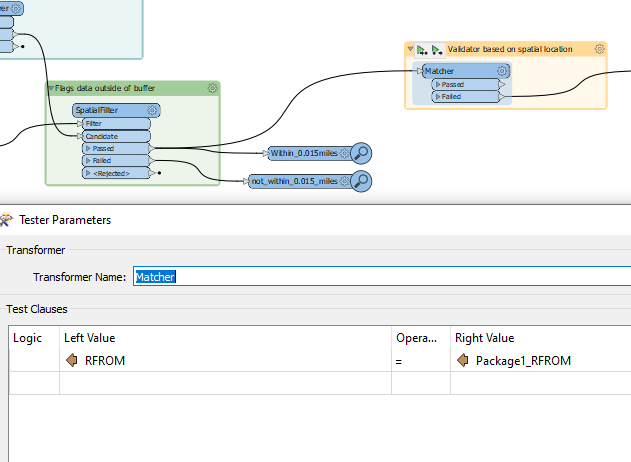
However when its hooked to the failed results this is the apperance of the tester after the spatial filter
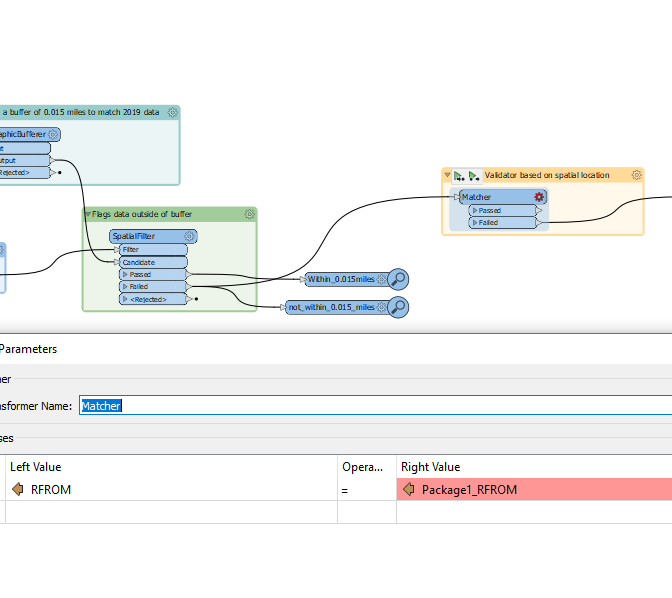
It does not find the Package1 prefix fields.



