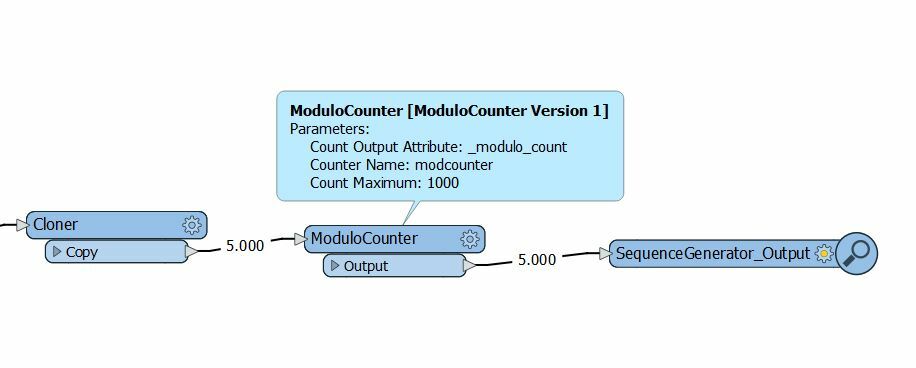Hi guys,
I have a long line of points that are 1 metre apart. At roughly each kilometre point there is a value, but it is not exactly 1000 metres between these points (sometime more, sometimes less). I'd like to count each of the points in sequence between the values, and then have the count reset itself to start at zero at the next value. I've tried the Counter and it will give me a zero at each row with a value but will continue the count, not resetting back to 1.
Any help will be greatly appreciated.
Cheers, Dave.