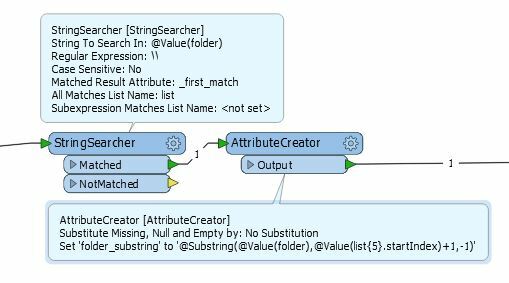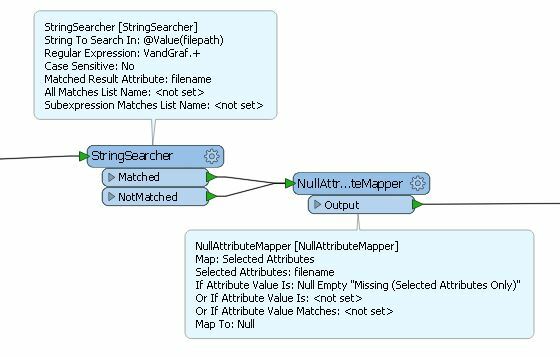Hi,
I'm looking for a best practice to extract parts of a path name.
If I have a path: S:\\Miljø og teknik\\Svendborg Vand\\Anlæg vand\\Microstation\\Dokgraf dokumenter\\VandGraf\\vand_knude\\ULB00004\\Arbejdsrapport.pdf
I need to extract the part starting with "VandGraf", i.e.: "VandGraf\\vand_knude\\ULB00004\\Arbejdsrapport.pdf" into one attribute, and the file name into another.
What is the simplest way to accomplish this (without custom Python coding) ?
Cheers.