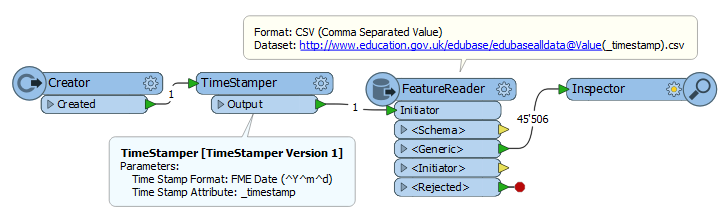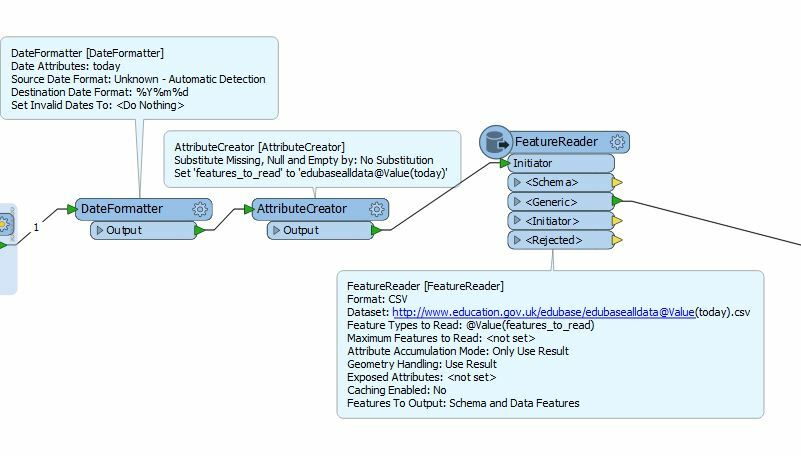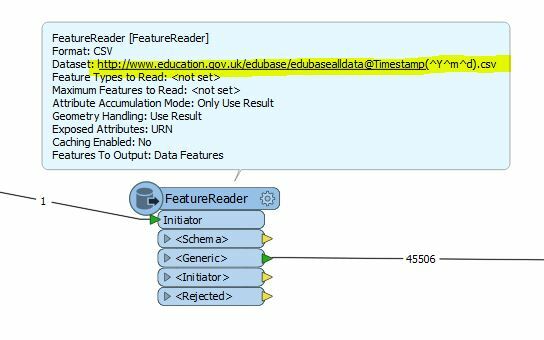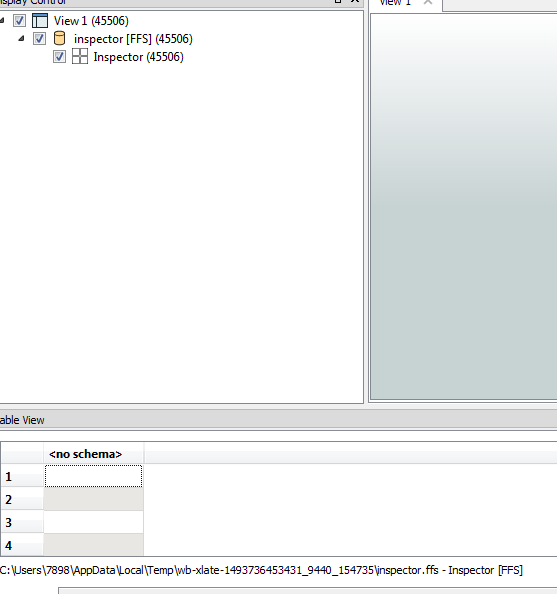Hi,
I am trying to automate a process whereby I download a CSV from an opendata site (a list of schools from our UK Department for Education) and process it to create a shapefile for the area I'm interested only. I can download the data manually then run my workflow which creates the geometry and clips to my area, etc... but the automated download via the url is the bit I'm struggling with.
The source data is uploaded daily and posted as a link which url is dynamic to reflect today's date. This is today's link: http://www.education.gov.uk/edubase/edubasealldata20170502.csv
I wanted to create the workflow and run the it every week or month as scheduled task but it needs to know the date it's running.
I've tried to use :
1. CSV reader with the url in the path -it works fine when all as above. Then I amended it in the text editor to replace the date with @Timestamp("^Y^m^d") * . It reads the schema and have all fields / columns "green" but fails on the execution = It says it can't read the url.
LOG = "CSV Reader: Failed to read the specified file(s) in the folder 'http://www.education.gov.uk/edubase/edubasealldata@Timestamp(^Y^m^d).csv'"
* I also tried multiple combination (without ", with @value first...etc) - with no luck
2. HTTPCaller - with the same url and combination - it reads all the schema / fields but keep it red and fail in execution.
3. HTTPCaller using the URL as a source from XLS file (dynamic and as text) ... no luck
4. FeatureReader with the same URL fields from XLS source file as above - no luck.
I've successfully managed to use timestamp for feature writers but this is beyond me.
Can anyone help me?
Many many thanks.