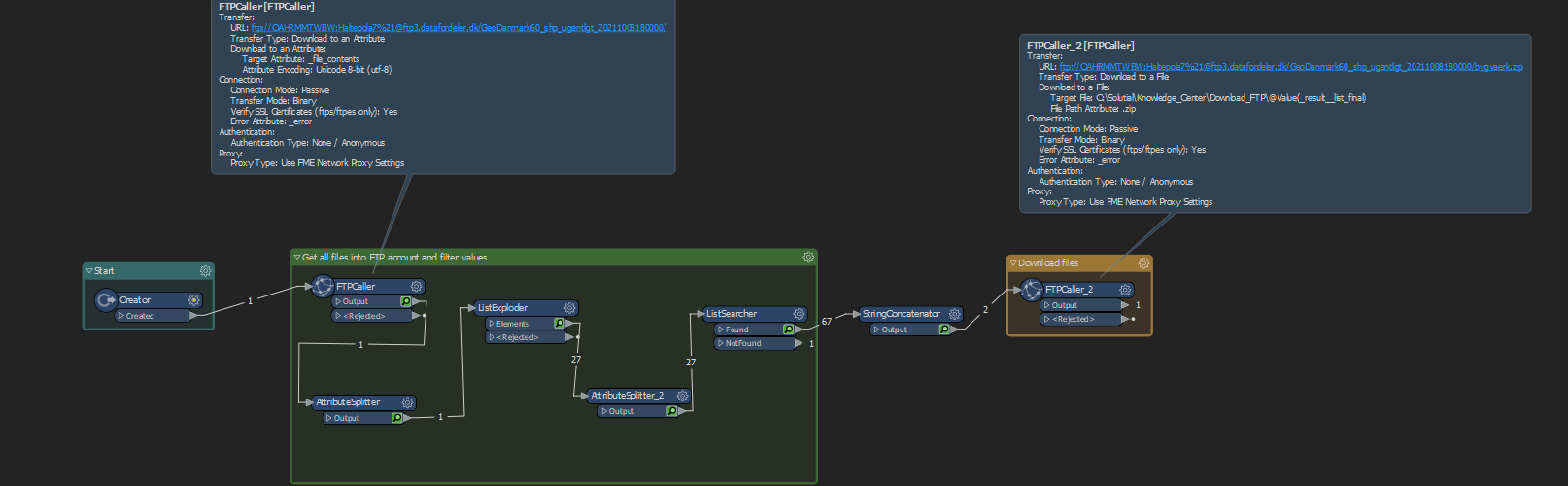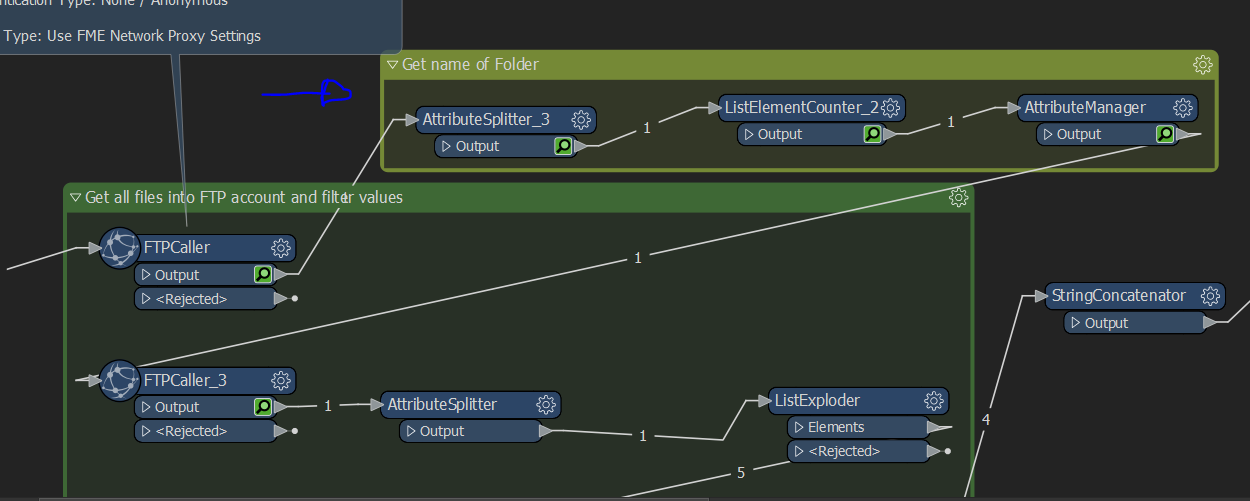Hi all,
I'm trying to download files (in this case zip files), which are in a parent folder on an ftp. The folder name changes once a week, when new updates are uploaded.
I would like to automaticly download the updated files once a week, but it seems that the ftp caller has some limitations in that department - (asterix and subfolders). I have searched the forum for answers, but haven't really found a solution yet.
I've seen suggestions using python caller and ftp caller combined, but I dont really do python :-)
Any suggestions?
Thanks