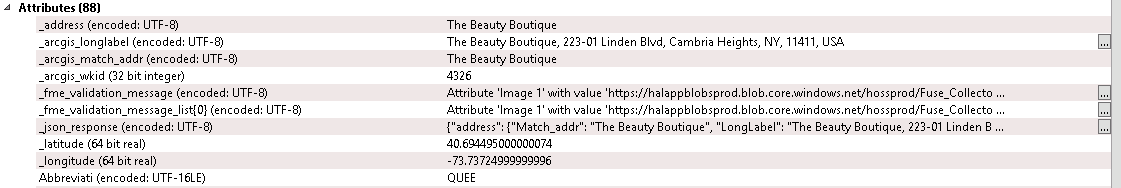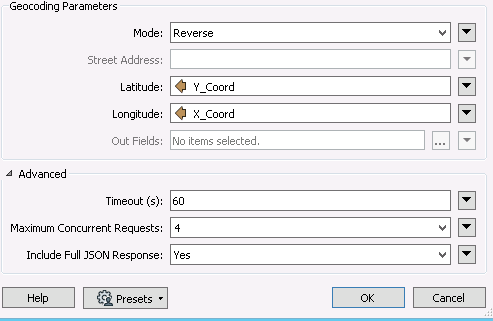 I'm reverse geocoding (XY coordinates to addresses) and I'm getting some business names back instead of the actual address. The data I need is in the full JSON response, but I don't know how to access this information.
I'm reverse geocoding (XY coordinates to addresses) and I'm getting some business names back instead of the actual address. The data I need is in the full JSON response, but I don't know how to access this information.
After looking closer into the JSON results I found that the address I'm given is a short hand version of the data. I want the _arcgis_longlabel, instead of the _address field. How can I extract this specific attribute from the json response?