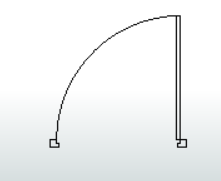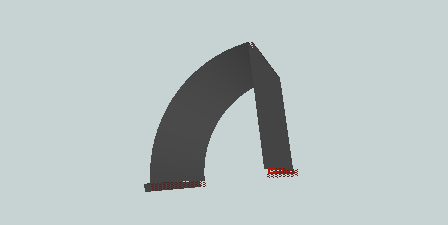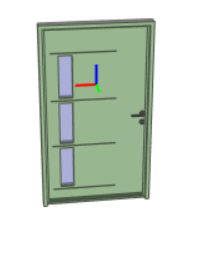I’ve read this article : https://support.safe.com/s/article/autocad-to-ifc-conversion-example that converts a DWG plan consisting of a 3 storey layer , and all the object have a HEIGHT attribute that is used to extrude the 3D geometry from the 2D input , then the ifc file is created with all the infos in a single ifcSpace .
But my need is different ,in the input , my autocad file has attributes of HEIGHT , as well as TYPE ,which would contain the type of each object (WALL , DOOR , WINDOW , Stairs , etc ).and so i want the output ifc file to be a rich file with multiple types of objects : ifcDoor , ifcWindow , ifcWall ,.. . instead of just a 3D model in an ifcSpace .