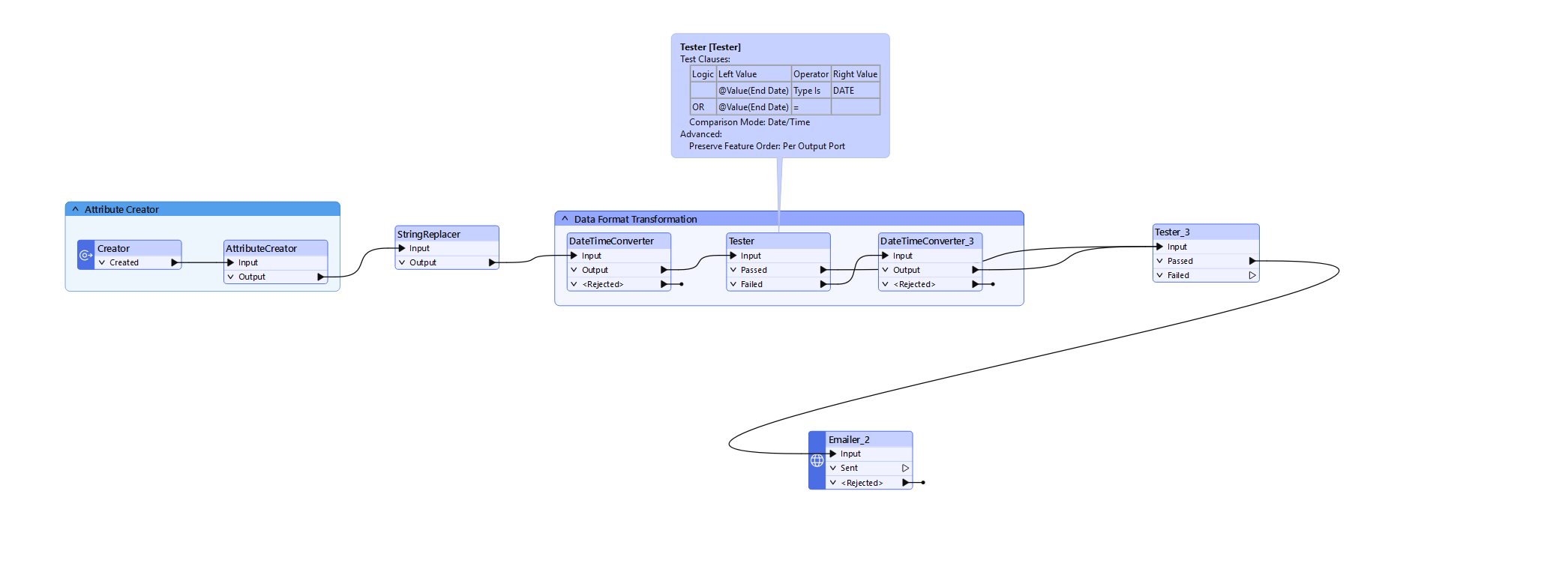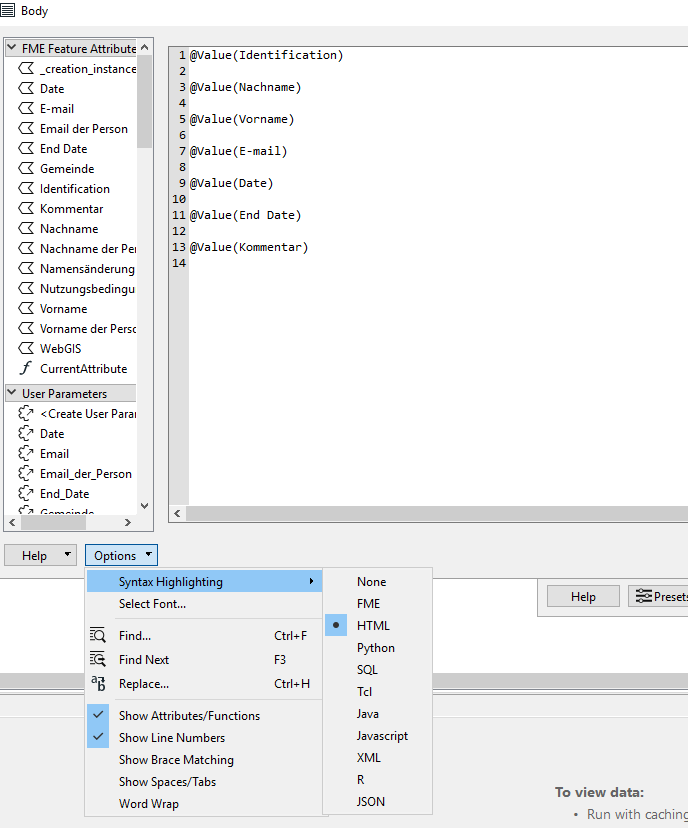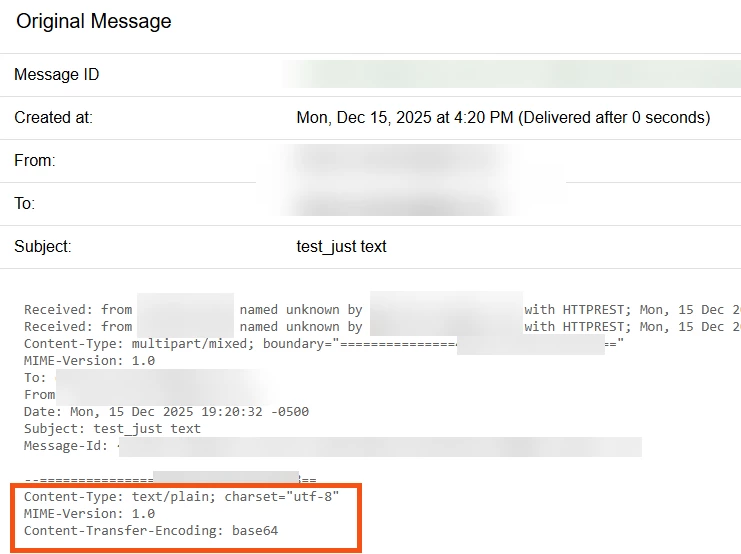I have a process in FME and I want to send an email with the Emailer transformer at the end. I've already written in the email body the data I want to appear in the email, but the problem is that I want to send it in plain text format and not in HTML. The Emailer transformer always wraps my text in HTML, even though I already changed it to FME's format; it seems that every time I exit the transformer to run the process, it doesn't save the text settings in the transformer. Does anyone know how to change this?