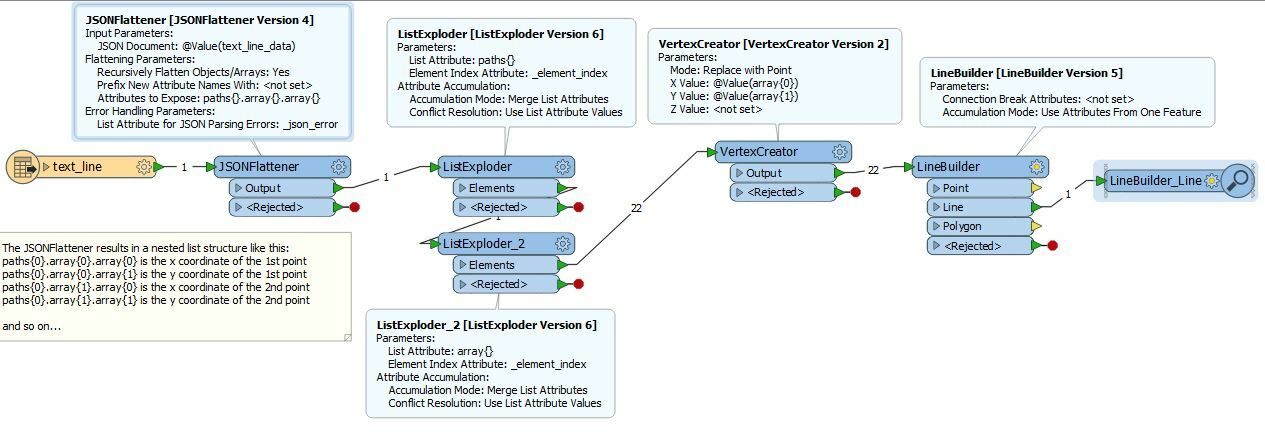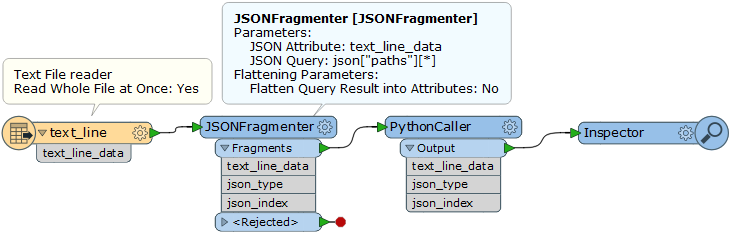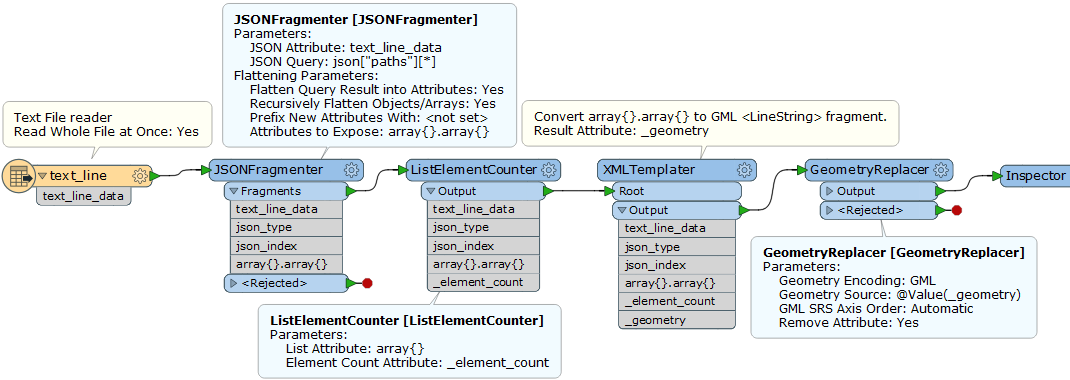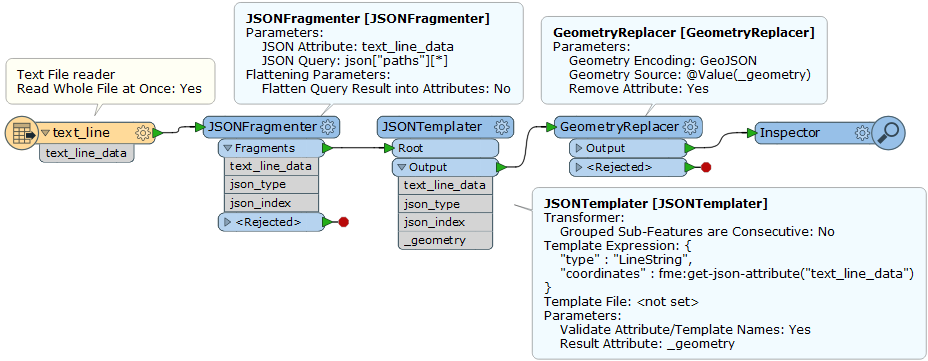I have a json array which a represents the shortest path between two locations. My question is how could I convert this array to a line in to use it later on LineOnAreaOverlayer transformer.
"geometry": {
"paths": [
[
[
-13660298.311,
5735294.6307
],
[
-13660298.5799,
5735271.5189
],
[
-13660196.166000001,
5735271.5189
],
[
-13660188.373599999,
5735271.5189
],
[
-13660085.9597,
5735253.980499998
],
[
-13659999.1305,
5735056.277500004
],
[
-13659796.529,
5735037.145199999
],
[
-13659799.8686,
5734917.5691
],
[
-13659798.7554,
5734762.919799998
],
[
-13659800.981800001,
5734649.724600002
],
[
-13659671.8512,
5734649.724600002
],
[
-13659505.985199999,
5734581.170500003
],
[
-13659238.8184,
5734491.891400002
],
[
-13659235.478799999,
5734381.888099998
],
[
-13659233.2524,
5734310.147600003
],
[
-13659232.1392,
5734182.610299997
],
[
-13659231.026,
5734153.9146
],
[
-13659228.7996,
5734050.292199999
],
[
-13659229.9128,
5733984.931000002
],
[
-13659231.026,
5733798.415100001
],
[
-13659232.1392,
5733761.750100002
],
[
-13659200.2391,
5733761.574100003
]
]
]
}