Hi @spiderman: When you add the ArcSDE Geodb Writer, click on the Parameters button:
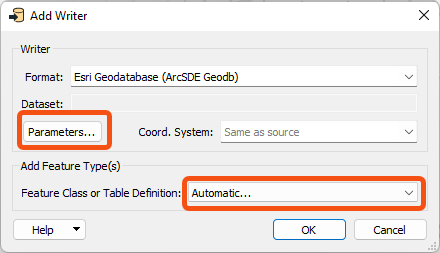 In the following dialog, you'll see a Connection File parameter. You'll want to navigate (or drag and drop) the same .sde connection file you use to connect to your geodatabase in ArcCatalog.
In the following dialog, you'll see a Connection File parameter. You'll want to navigate (or drag and drop) the same .sde connection file you use to connect to your geodatabase in ArcCatalog.
Click OK to return back to the Writer dialog. There you'll likely want to select either Automatic or Manual for the Feature Class or Table Definition parameter. When you click OK, you'll be presented with the following dialog:
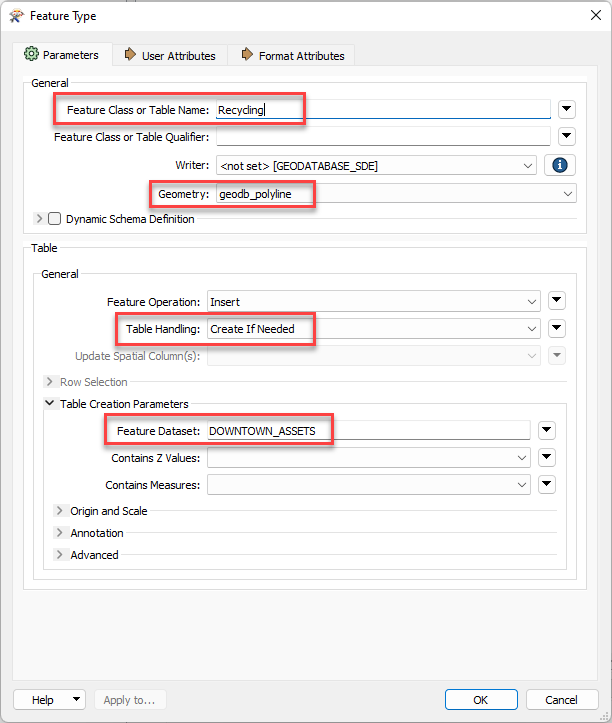 Here you'll want to consider the following parameters:
Here you'll want to consider the following parameters:
- Feature Class or Table Name: enter the name of your new feature class
- Geometry: specify the geometry type; in your case you want to select geodb_polyline if you are hoping to write line features
- Feature Dataset: enter the name of the Feature Dataset to which you want to write the feature class. If the Feature Dataset doesn't exist, a new one will be created.
I hope this helps!




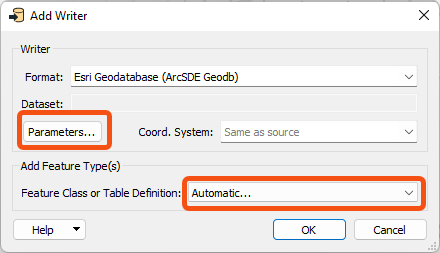 In the following dialog, you'll see a Connection File parameter. You'll want to navigate (or drag and drop) the same .sde connection file you use to connect to your geodatabase in ArcCatalog.
In the following dialog, you'll see a Connection File parameter. You'll want to navigate (or drag and drop) the same .sde connection file you use to connect to your geodatabase in ArcCatalog. 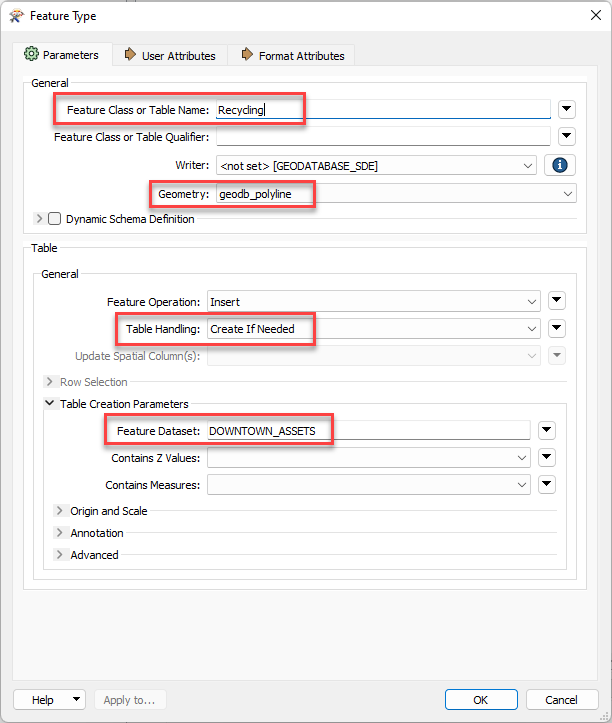 Here you'll want to consider the following parameters:
Here you'll want to consider the following parameters:

