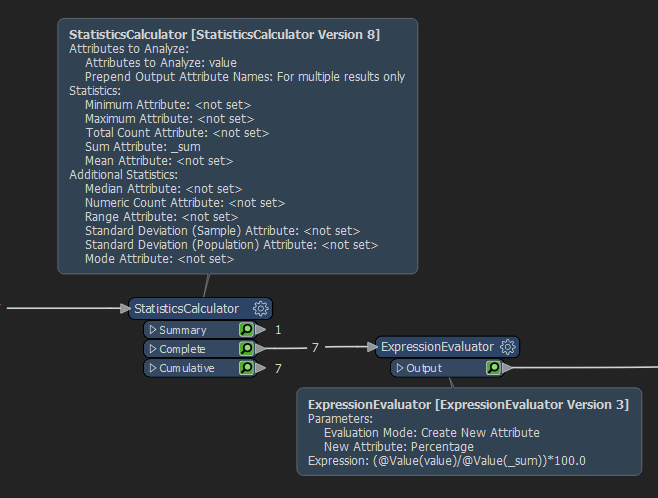I have a table with integer values as one of the attributes. I need to add an attribute to represent these values as a percentage of the total of these values like in the table below.
have thisneed thisvaluepercentage of total617.64705882411.76470588617.6470588238.82352941225.882352941617.64705882720.58823529
I figured ExpressionEvaluator is correct approach but Im pretty new to fme and cant see how it's done. Any help much would be much appreciated,
Rgds