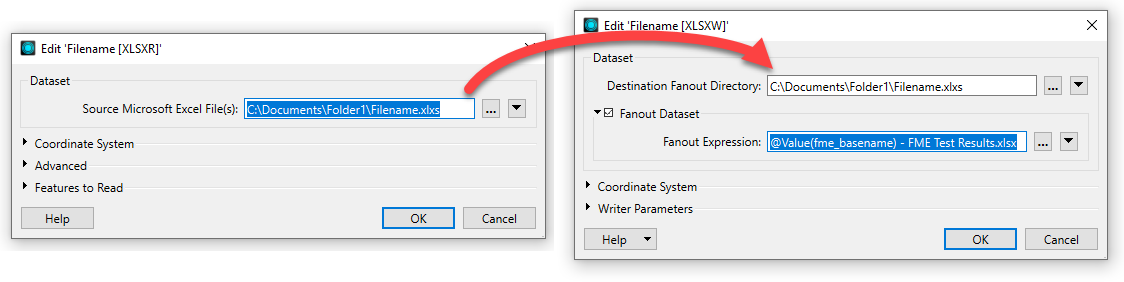I am creating a flow that runs a number of tests on an Excel spreadsheet and spits out the results into another Excel spreadsheet. The incoming spreadsheets will almost always be in different folders (same parent directory, but each project has its own folder within that), and I would like the outgoing spreadsheets to go to the same folder as input, and have the same filename but with the suffix of 'FME Test Results'. I am currently managing this manually, and wondered if there is a way to do it using FME.
I have found several answers that seem to get partway to my goal, but don't seem to fully get there.
Thanks,







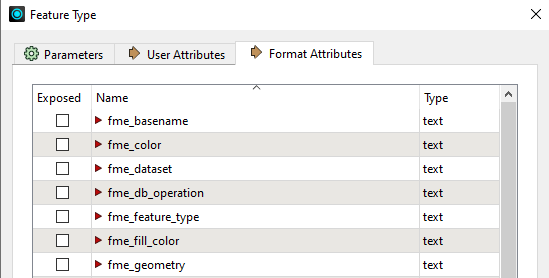 Ticking the box to expose it should do the trick, you can then use it in other FME transformers or to build that fanout path.
Ticking the box to expose it should do the trick, you can then use it in other FME transformers or to build that fanout path.