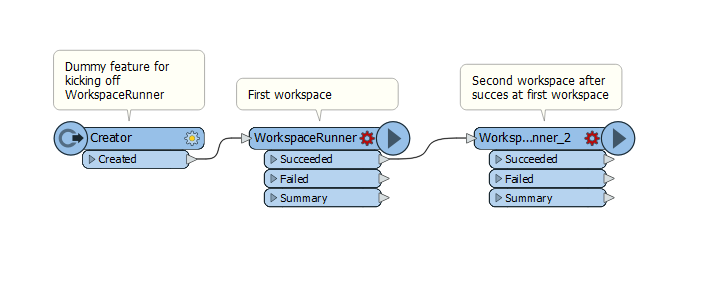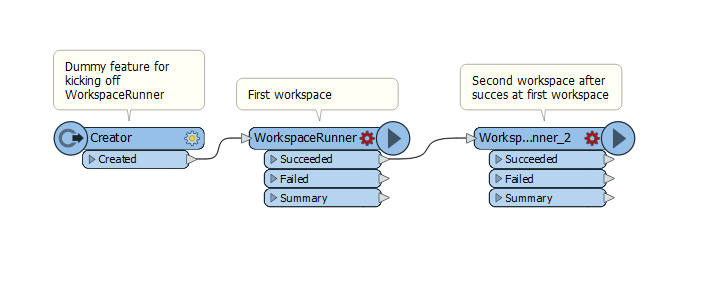I am looking for the equivalent of ArcGIS ModelBuilder's "precondition." I am using the AttributeExposer transformer and I need to enter a table that contains all the values I want to use for the attribute names.
The names come from a field in the input table, and I don't know how many there will be beforehand, so I need to generate a table which is then read by the AttributeExposer.
Is there any way to ensure the AttributeExposer does not try to run before this table has been created?
Since the table is created with a writer, there is no output for me to plug into the AttributeExposer - It is a "dead end" on a different branch.
Thank you,
Randy McGregor