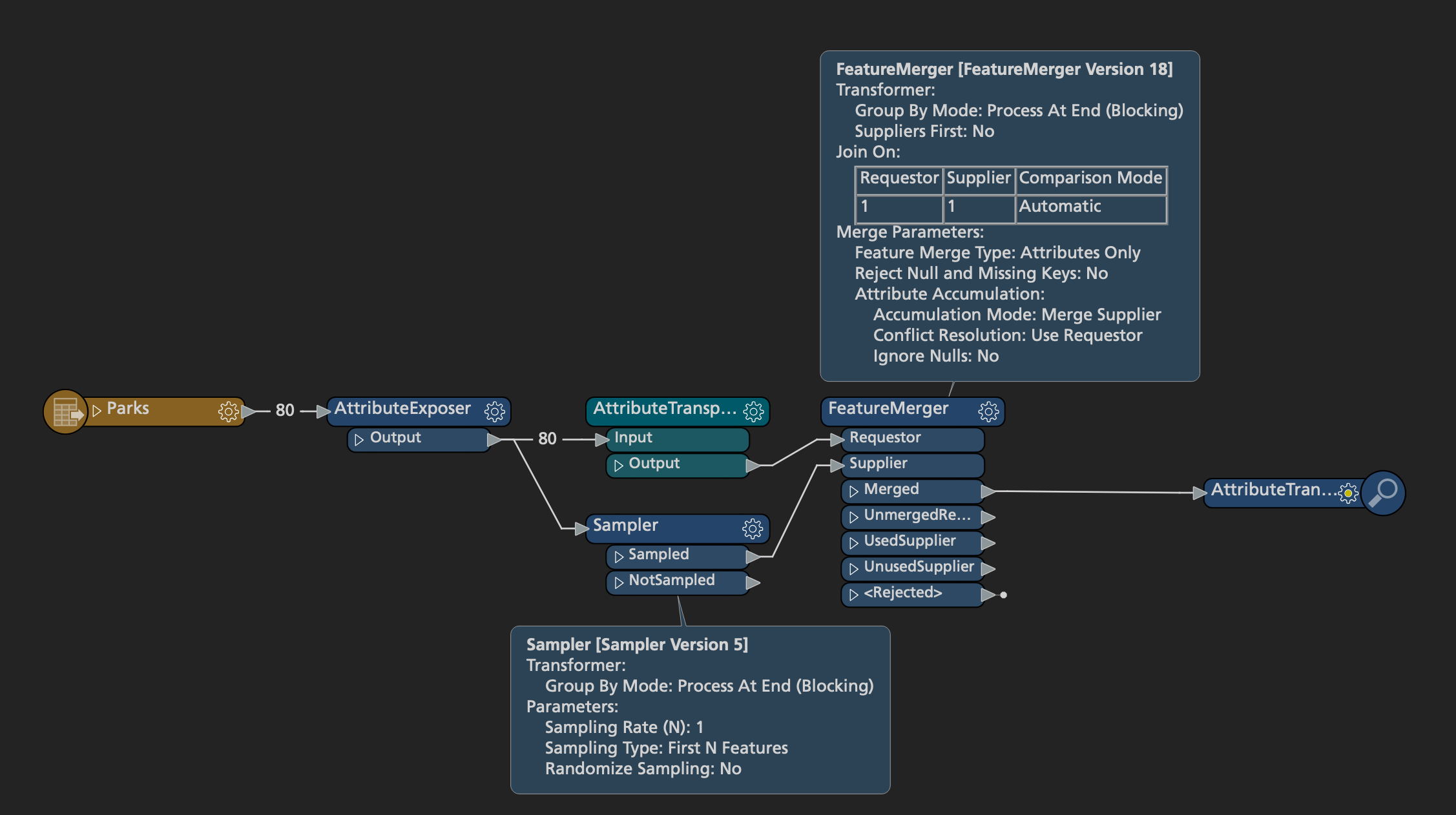My goal is to batch deploy the process to many CSV.
The transposer is only keeping the attributesof the table. FME_basename and all other attributes are dropped.
With one file at a time i'm able to link to the source data set. but its not working when i batch deploy. It's keeping the same name and my files are overwriting each other.
Thank you for your help