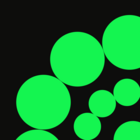We have one floating licence and it is now stuck on an old laptop and won't release it. Can I force it to release either from the device or from the licence server?
Solved
How do I force a device to release a floating licence?
Best answer by 1spatialmary
Hi @choppib, to release your license from the old laptop you'll need to flush out the licences folder - remove/delete the license from there, then refresh on the license server (in LMTools) and it should be back in your license pool. (You may need to stop and restart server in LMTools to force it to refresh). Then you can license your FME on your new machine as normal using the FME licenseing Assistant.
The location of license files on your old laptop will depend on the FME version - see this article
https://knowledge.safe.com/questions/36429/where-does-fme-desktop-licensing-assistant-create.html
This post is closed to further activity.
It may be an old question, an answered question, an implemented idea, or a notification-only post.
Please check post dates before relying on any information in a question or answer.
For follow-up or related questions, please post a new question or idea.
If there is a genuine update to be made, please contact us and request that the post is reopened.
It may be an old question, an answered question, an implemented idea, or a notification-only post.
Please check post dates before relying on any information in a question or answer.
For follow-up or related questions, please post a new question or idea.
If there is a genuine update to be made, please contact us and request that the post is reopened.