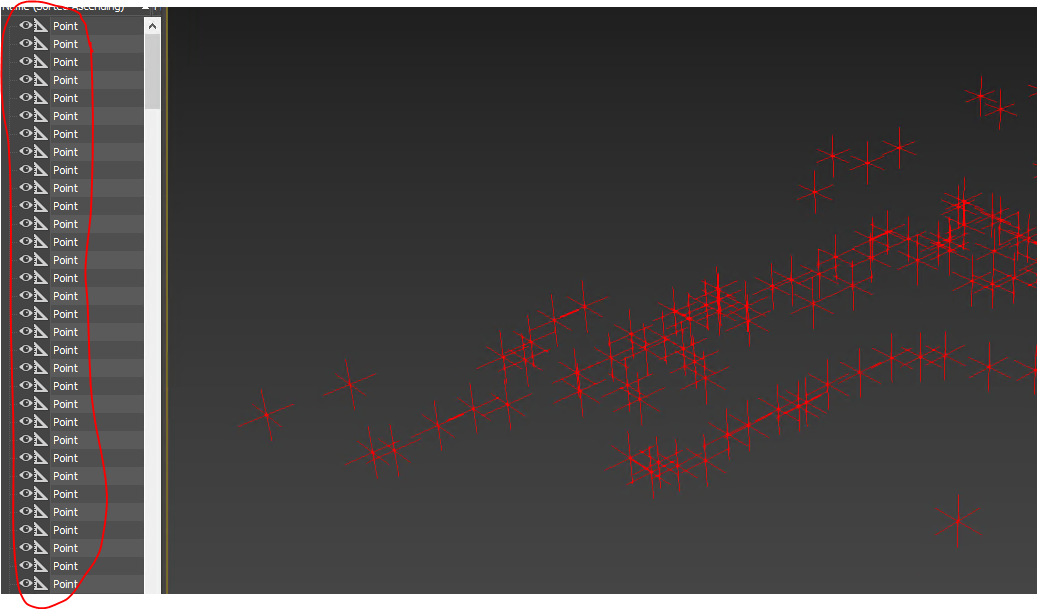Hello Sir/ Madam,
So I have a .txt file with Points Name, X, Y, Z. So I would like to create points and import in 3ds Max.
My .txt table is as follow
Point X Y Z
A 822041.761 833958.234 13.519
B 821997.708 833954.943 16.341
I create points by using vertex creator transformer. Then I convert to .dxf and import to 3ds Max. It works fine. However, all the points are named "Point" in 3ds Max.
Is there anyway that I can use the Point name "A", "B", etc instead of point?
Other formats is fine, as long as I can get the coordinates and point name.
Hope somebody can give me a hand.
Thank you.