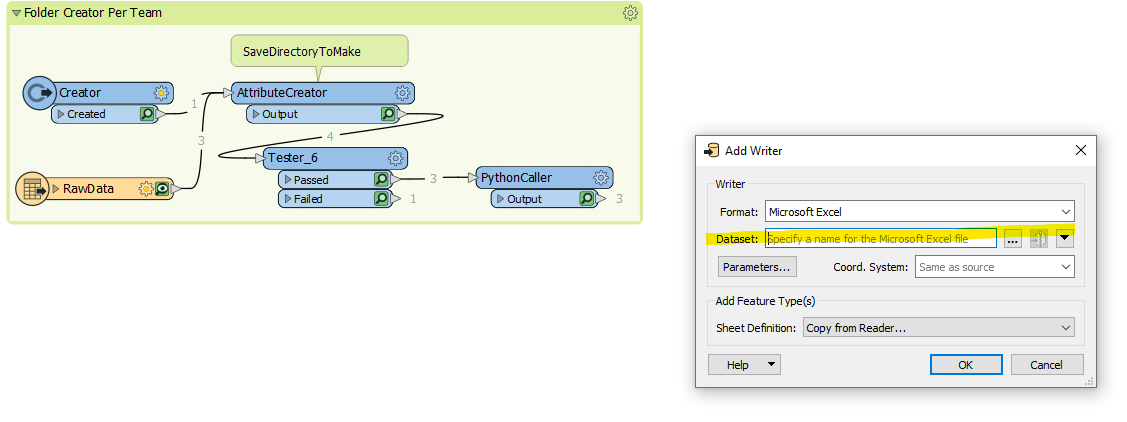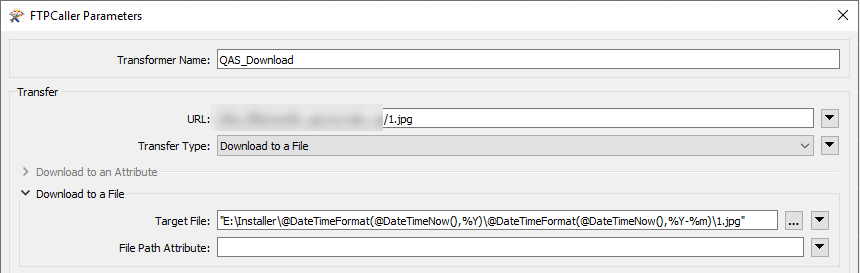Hi all,
Just taking my first steps with FME. I am using the FTPCaller to download two .zip files that are provided on a weekly basis. When I specify an existing folder everything works fine. However, I'd actually like to download the .zips to a folder whose name is actually the date on which the download took place. However, when I try and incorporate this into the FTPCaller's 'Target File' path (e.g. C:\\Downloads\\@DateTimeFormat(@DateTimeNow(),%Y_%m_%d)\\@filename) the translation fails as the file is unable to be written.
If the FTPCaller is unable to create a destination folder on the fly, how would I go about creating the folder?
Any suggestions appreciated!
Thanks!!