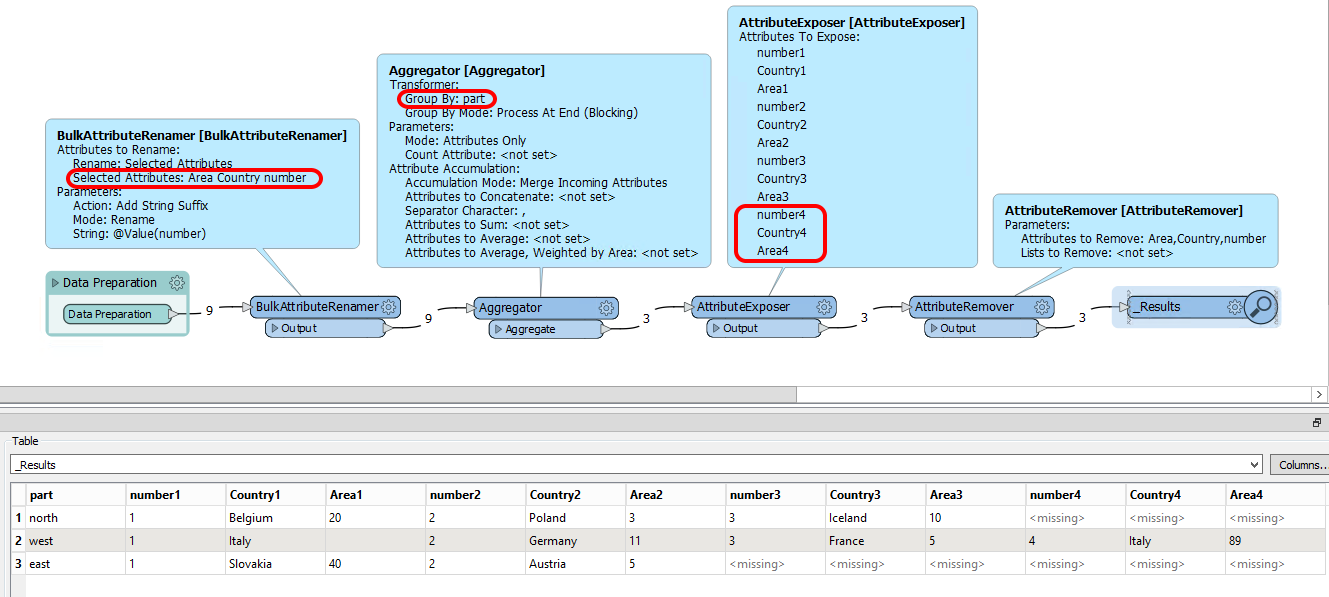I have a table with multiple rows. Each line has a number. The number is appended to the column name. After that, each line should be appended to the other. The picture shows the starting table and the target.
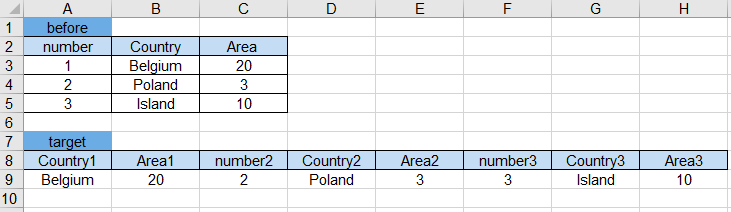 I've researched a lot but found nothing. Does anyone know how it works?
I've researched a lot but found nothing. Does anyone know how it works?







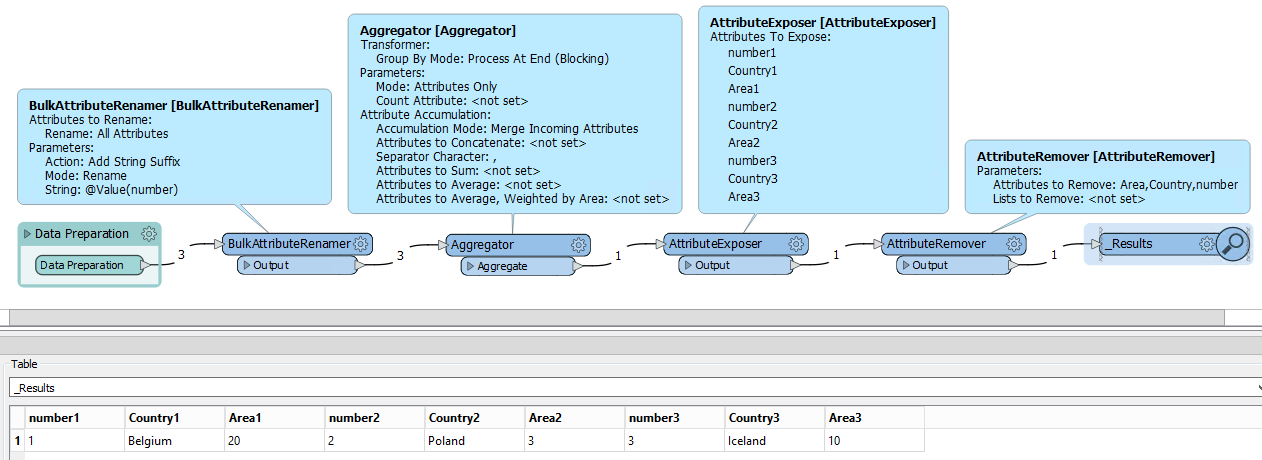
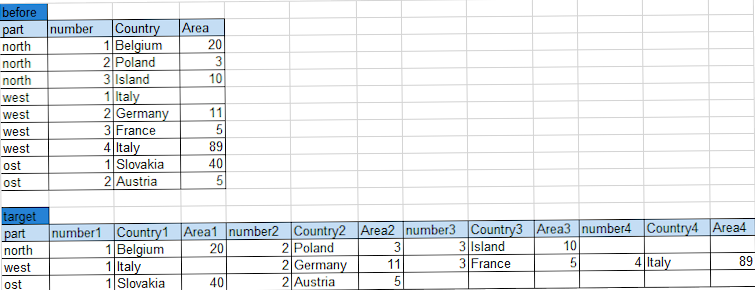 The picture shows a similar initial table.
The picture shows a similar initial table.