I have a shapefile with an attribute ID that contains 23 objects (polygons).
I want to use this shapefile to clip the las files and combine them based on the objects.
So I want 23 point clouds.
I have an idea on how it works, but want to be sure as this is going to run for a long time.
My bench looks like this:
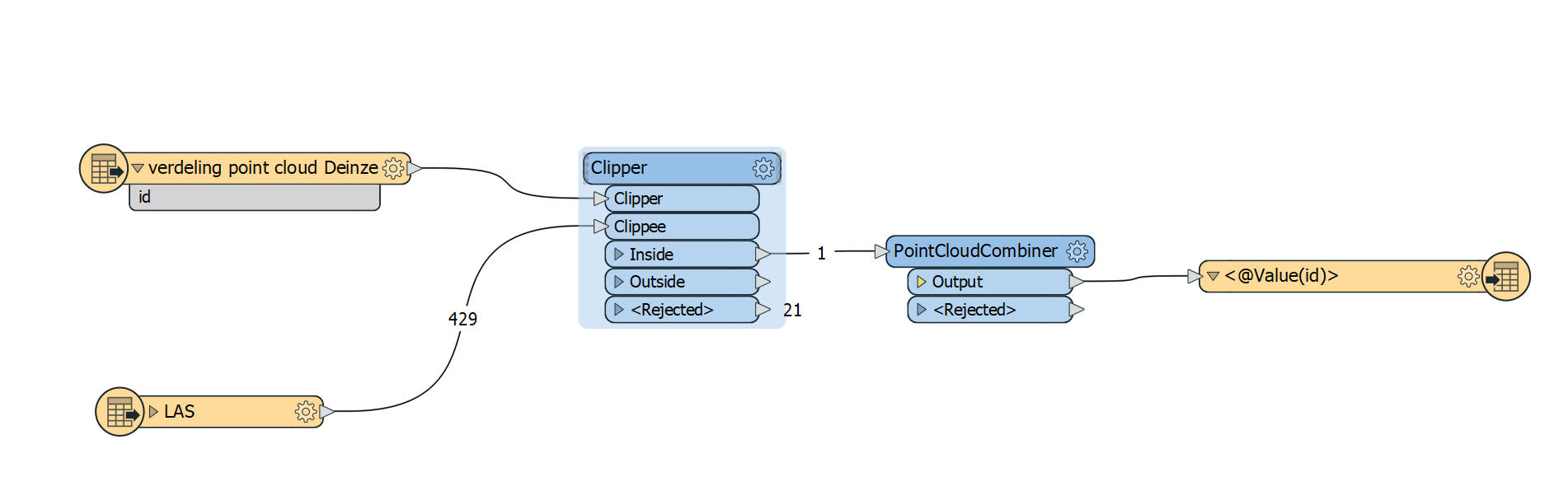
In clipper I would turn on group by "ID" and merge the attribute just to name the Las file by the value in ID.
In pointcloudcombiner I would turn on group by "ID"
will this give me the result I want?






