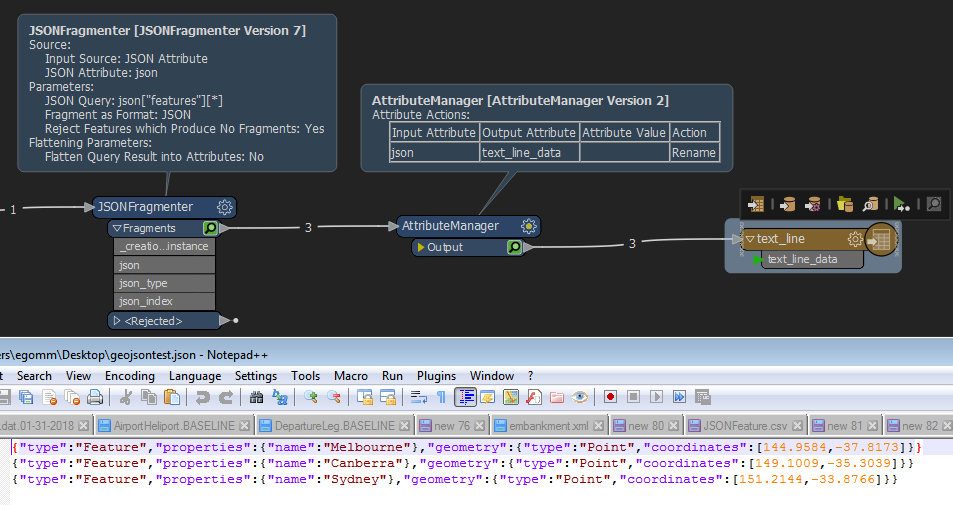I'm currently exploring MapBox and their Tiling Service, which is currently in Beta and I'm trying to figure out how to create a line-delimited GeoJSON output so I can upload via their Tileset API.
The data/file needs to take the format as per the example below:
Normal GeoJSON
{
"type": "FeatureCollection",
"features": [
{
"type": "Feature",
"properties": {
"name": "Melbourne"
}, "geometry": {
"type": "Point",
"coordinates": [
144.9584,
-37.8173
]
}
}, {
"type": "Feature",
"properties": {
"name": "Canberra"
}, "geometry": {
"type": "Point",
"coordinates": [
149.1009,
-35.3039
]
}
}, {
"type": "Feature",
"properties": {
"name": "Sydney"
}, "geometry": {
"type": "Point",
"coordinates": [
151.2144,
-33.8766
]
}
}
]
}Newline -delimited GeoJSON
{"type":"Feature","properties":{"name":"Melbourne"},"geometry":{"type":"Point","coordinates":[144.9584,-37.8173]}}
{"type":"Feature","properties":{"name":"Canberra"},"geometry":{"type":"Point","coordinates":[149.1009,-35.3039]}}
{"type":"Feature","properties":{"name":"Sydney"},"geometry":{"type":"Point","coordinates":[151.2144,-33.8766]}}
I know it's possible using other tools such as GDAL, Tippecanoe etc, but I'm sure someone has already solved this problem using FME.