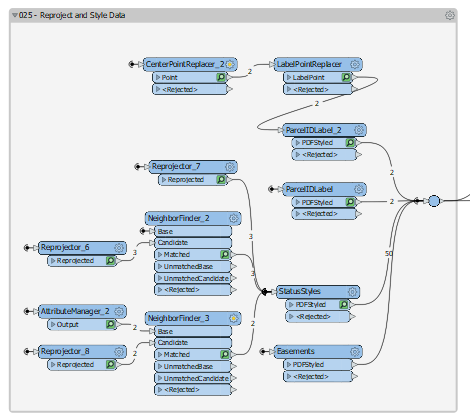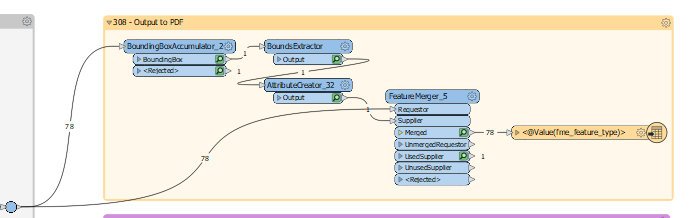I have several MapInfo map layers that I want to generate and send to my client as an image. I see that https://community.safe.com/s/article/creating-pdf-cartographic-output offers a way to render as PDF, but is there a similar method to render multiple layers to a PDF? Ideally I would want render a report with several pieces:
- An underlying map layer with streets, parks, terrain etc.
- Highway layers for the major roads in the area
- Custom elements layer, with labels
- Sparse color-thematic grid overlay
- Legend for the color thematic
- Additional footer for some standard text information.
And some alpha transparency to a couple of the layers.