Hi,
we have tiff files with rgb values. Is there an easy way to transform this tiff file in hsv color space?
Something like inside the transformer “rasterexpressionevaluator”?
thanks in advance
Hi,
we have tiff files with rgb values. Is there an easy way to transform this tiff file in hsv color space?
Something like inside the transformer “rasterexpressionevaluator”?
thanks in advance
Best answer by hkingsbury
In the writer you can choose YCbCr as the colorspace, but not HSV
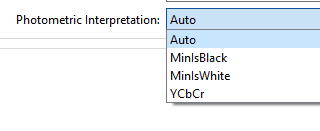
Could be worth submitting an idea to also specify HSV?
As