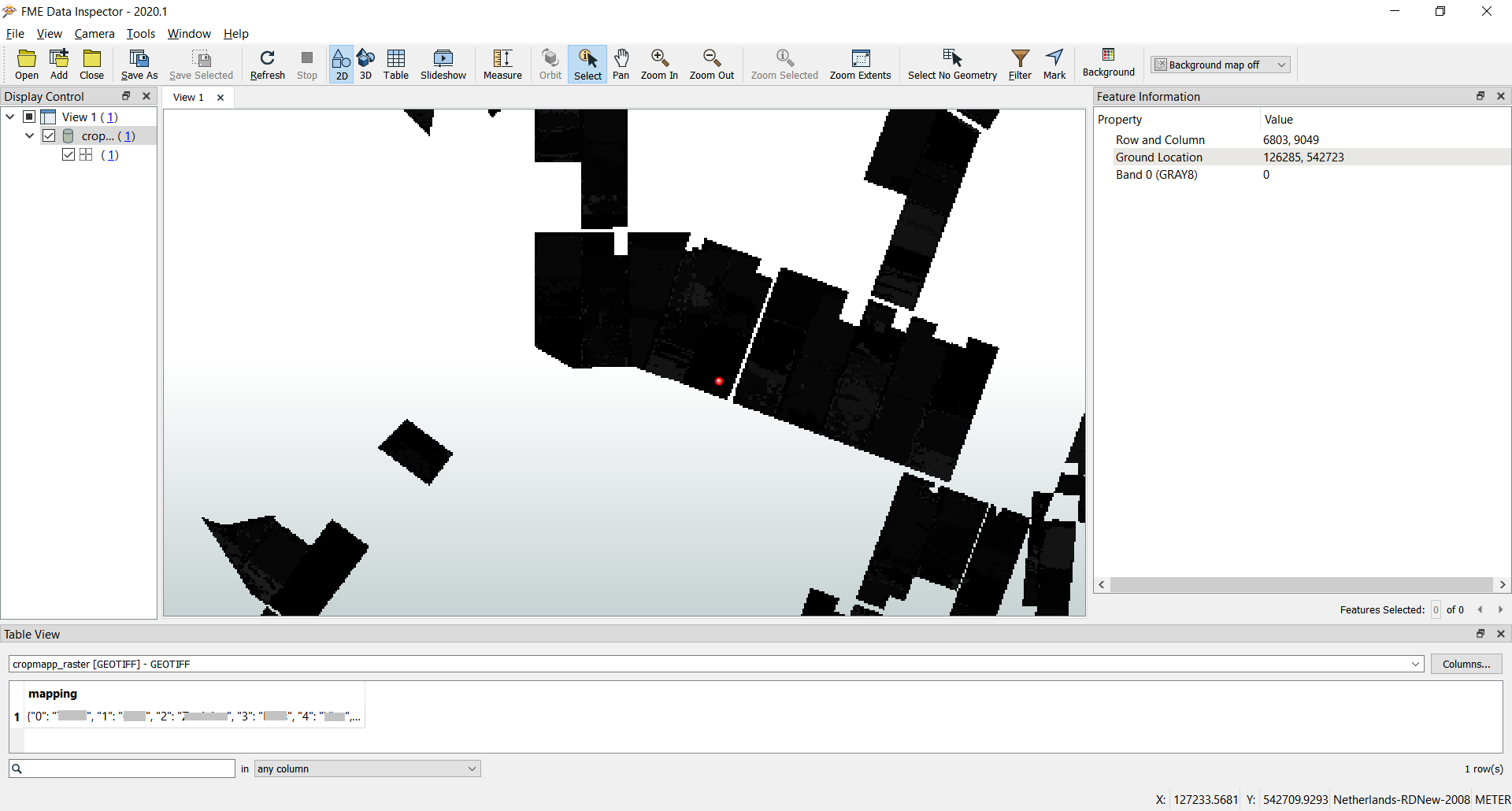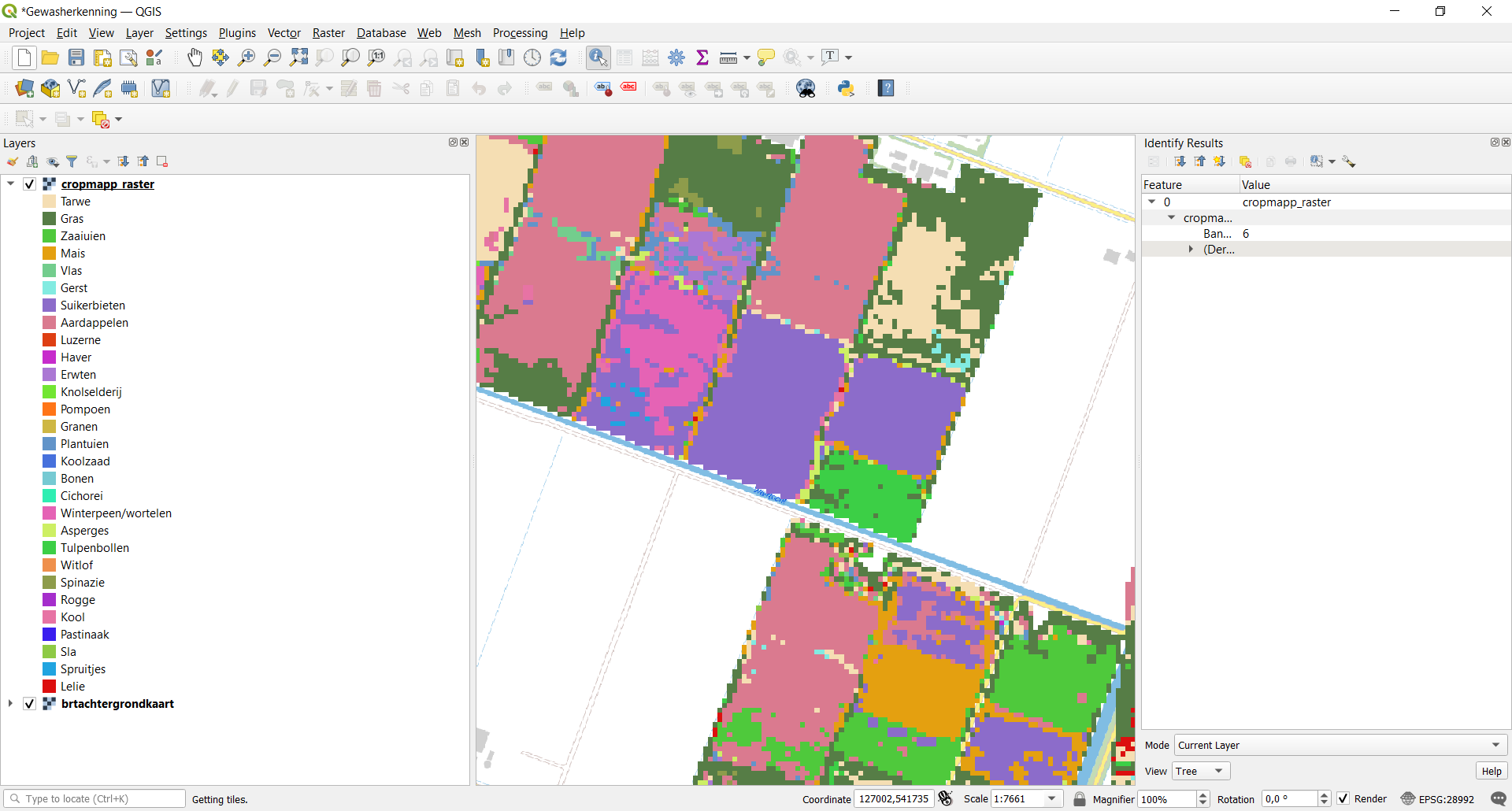I have opened the GEOTIFF file in Data Inspector (see screen capture below) and I do see the mapping attribute, containing a list with all the values.
So, I somehow 1) need to read out these values from the mapping attibute and 2) replace the band values with the textual value.
Sure FME can do this, but I did not yet figure out how... 😃
Any help will be appriciated.
TIA,
Egge-Jan