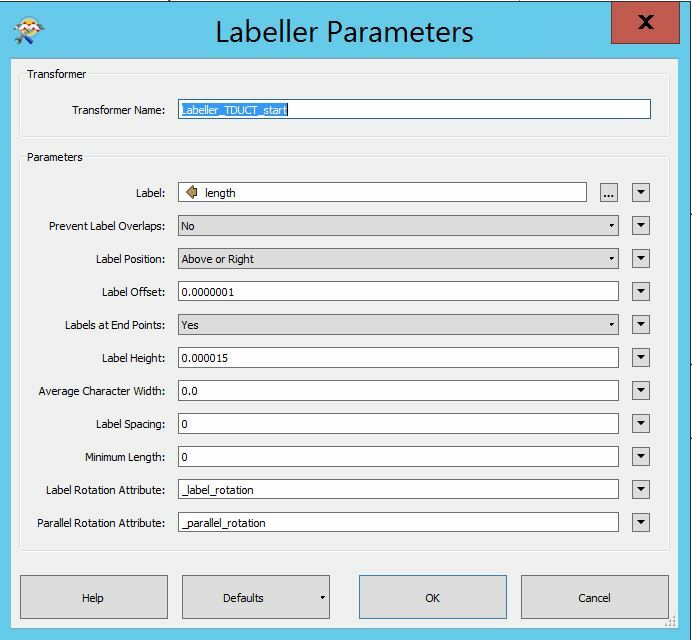This may be due to my inexperience but I have an FME script I have been modifying for a client, no new nodes added, and it throws up an error when the client tries to run it. The script runs with no issue on my own dev environment but when the client runs it using their environment it seems to fail. The error log message is rather confusing to me so I hoped someone here might be able to help point me in the right direction. Unfortunately, I can't access the client's environment so I'm stuck with remote debugging.
The error in question that stops the script is as follows:
2016-09-12 14:55:16| 1.5| 0.0|ERROR |Labeller_TDUCT_start(LabelFactory): The clause 'MINIMUM_LENGTH 0 REJECT_INVALID_GEOM YES' within 'FACTORY_DEF * LabelFactory FACTORY_NAME Labeller_TDUCT_start INPUT FEATURE_TYPE AttributeRounder_OUTPUT PLACEMENT UPPER_RIGHT LABEL_ENDS yes PLACEMENT_DISTANCE 0.0000001 PLACEMENT_SPACING 0 MINIMUM_LENGTH 0 REJECT_INVALID_GEOM YES OUTPUT POINT FEATURE_TYPE Labeller_TDUCT_start_LABEL @GeometryType(fme_text,@EvaluateExpression(FDIV,STRING_ENCODED,<at>Value<openparen>length<closeparen>,Labeller_TDUCT_start),0.000015,@Value(LabelRotation),ENCODED) @RenameAttributes(_label_rotation,LabelRotation) @RenameAttributes(_parallel_rotation,ParallelRotation)' is incorrect. The parameter to MINIMUM_LENGTH must be a constant value, a value-of (&) attribute, or an FME function call 2016-09-12 14:55:16| 1.5| 0.0|ERROR |The clause 'MINIMUM_LENGTH 0 REJECT_INVALID_GEOM YES' within 'FACTORY_DEF * LabelFactory FACTORY_NAME Labeller_TDUCT_start INPUT FEATURE_TYPE AttributeRounder_OUTPUT PLACEMENT UPPER_RIGHT LABEL_ENDS yes PLACEMENT_DISTANCE 0.0000001 PLACEMENT_SPACING 0 MINIMUM_LENGTH 0 REJECT_INVALID_GEOM YES OUTPUT POINT FEATURE_TYPE Labeller_TDUCT_start_LABEL @GeometryType(fme_text,@EvaluateExpression(FDIV,STRING_ENCODED,<at>Value<openparen>length<closeparen>,Labeller_TDUCT_start),0.000015,@Value(LabelRotation),ENCODED) @RenameAttributes(_label_rotation,LabelRotation) @RenameAttributes(_parallel_rotation,ParallelRotation)' is incorrect. The parameter to MINIMUM_LENGTH must be a constant value, a value-of (&) attribute, or an FME function call