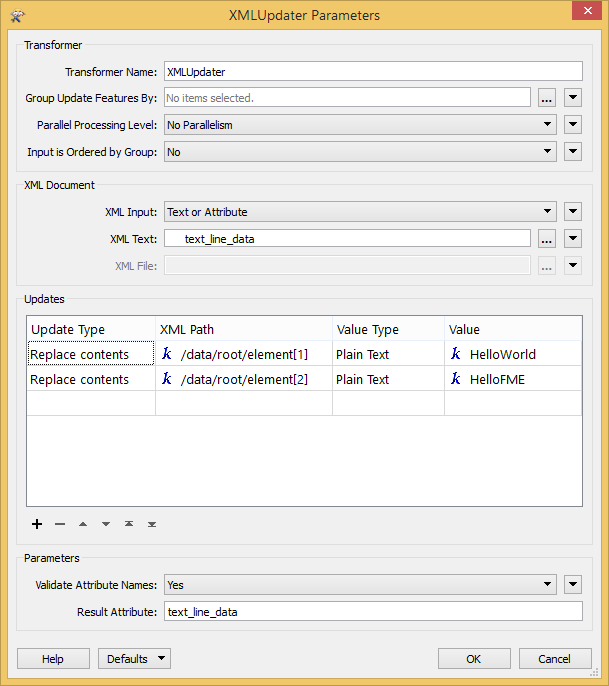although I'm not new to FME I am quite inexperienced in FME+XML and I would be happy if someone could help me.
I already watched the corresponding webinars and read the manuals, but unfortunately I can't get the problem solved.
Input-XML:
The XML is quite complex. I made a screenshot and hope you can read it. The main section is <SymbolInstance> with <SimpleSymbolDefinition> and <ParameterOverrides> in it. There you can find the variable "COLORBYLAYER0" in the Path-section which is referenced (indicated by %). The concrete value can be found in <ParameterOverrides>.<Override>.<ParameterIdentifier> resp. <ParameterValue>.
Output:
My aim is to replace the variable with its value.
Is that an issue I can handle with FME?
Thanks in advance,
Maria