Hello,
I'm working on an electrical network with substations and feeders.
I want to assign a number to each feeder using NetworkTopologyCalculator, grouped by substation name.
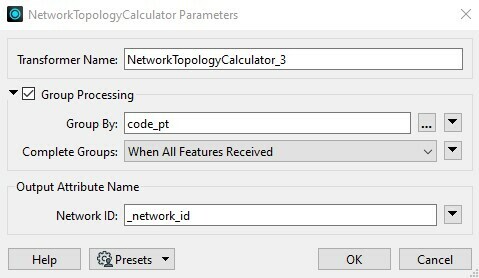
What I get
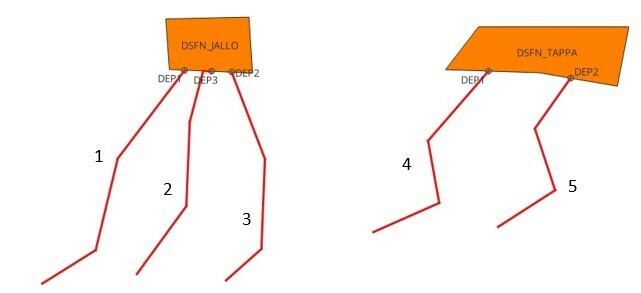
What I want to achieve
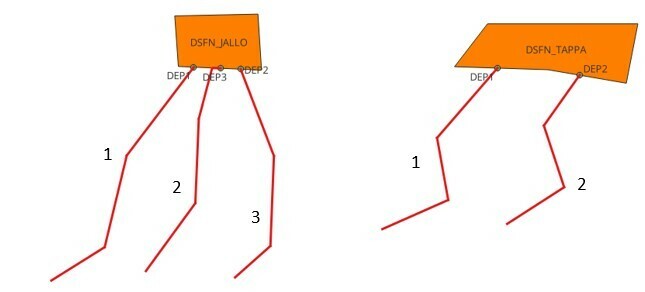
Many thanks in advance
Hello,
I'm working on an electrical network with substations and feeders.
I want to assign a number to each feeder using NetworkTopologyCalculator, grouped by substation name.
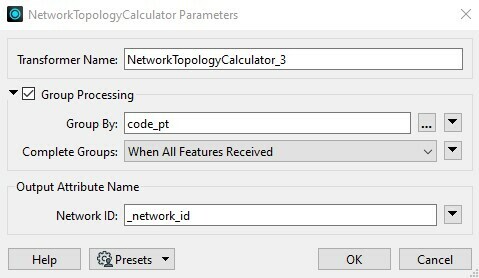
What I get
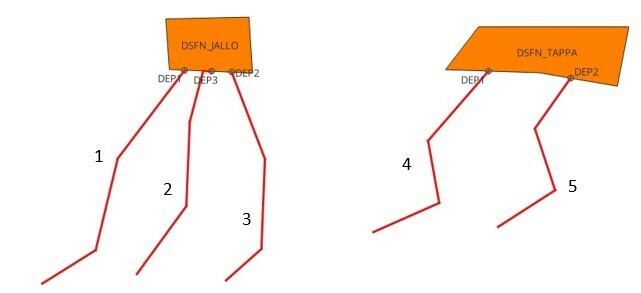
What I want to achieve
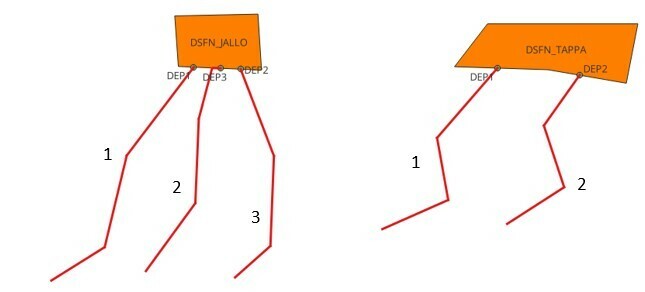
Many thanks in advance
Best answer by takashi
A possible way to achieve the result illustrated in this screenshot is,
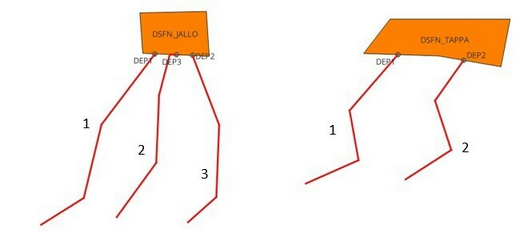
create a custom transformer wrapping a NetworkTopologyCalculator, and define a user parameter linking to the pre-defined "Group By" transformer parameter in the custom transformer definition.
The custom transformer definition looks like this.
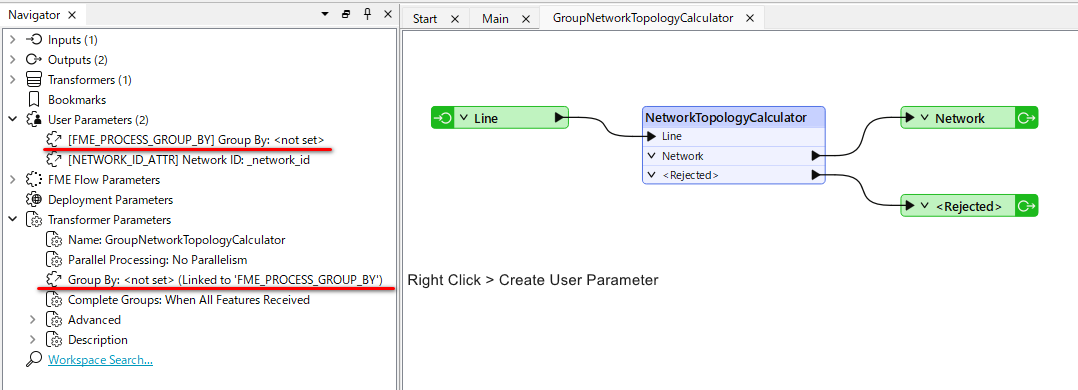
You can right-click on the "Group By" transformer parameter and select Create User Parameter to add the user parameter linking to the pre-defined "Group By". See also the attached workspace example.