Hi there,
Using FME 2019.1, trying to convert GIS annotations (ArcSDE) to DWG.
This is an example of my data source in ArcGIS.
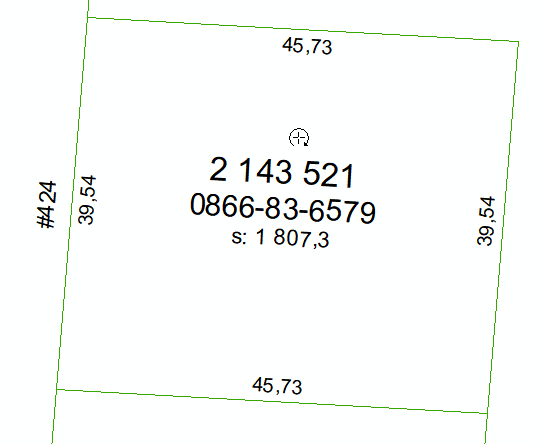
This is the final result in AutoCAD. Why am I getting those big disproportionate ugly annotations?
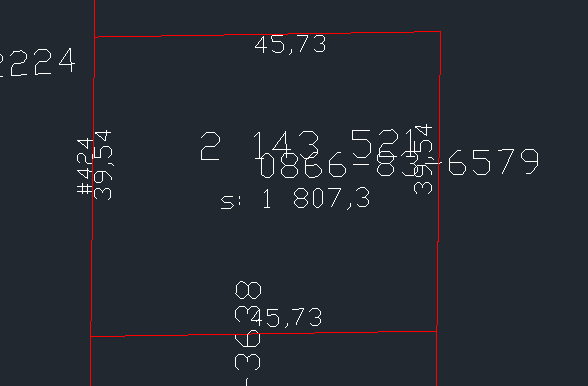
Is there anything I can do? TX






