Hello There
we are using Google static MAp Api in order to fetch static MAP for the line
since the api take the center point we thought we should use the bounding Box, get the center from there, but we are missing the zome level that should cover the entire line
https://maps.googleapis.com/maps/api/staticmap?center=40.714728,-73.998672&zoom=12&size=400x400&key=YOUR_API_KEY
we are using image fetcher transformer
or do you have any other way to do it
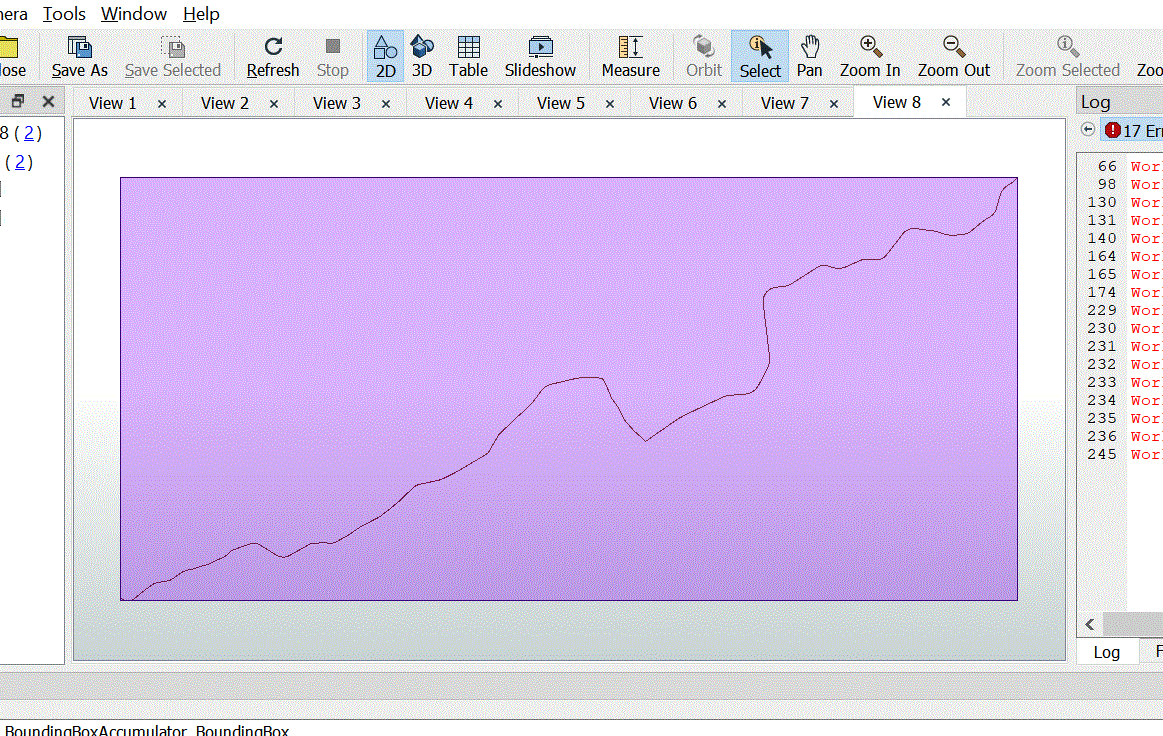
Thanks






